If you’re trying to figure out what to pay your employees, Payscale is the best compensation planning tool on the market. It’s got the most reliable data for compensation benchmarking, the best customer support, and a decent UI to boot.
We tested it alongside one of its key competitors for a year, and we now know the ins and outs of all the features that make Payscale amazing.
We’re also pretty familiar with its flaws.
Today, we’ll look at Payscale’s strengths and weaknesses so you can decide if you want to add it to your HR software stack.
Payscale.com For Employers
Payscale is a compensation benchmarking giant with three core tools:
- Payfactors
- MarketPay
- Compensation Planning
Here’s a bit more about each one.
Payscale Payfactors
Payfactors is a compensation management platform for employers. It helps companies take a step back and analyze what they’re paying for all their job descriptions. Then it allows you to compare what you’re paying with what your competitors are paying for similar roles.
Keep in mind that once upon a time, Payfactors was its own, independent product—and PayScale’s direct competitor. But PayScale and Payfactors merged in March of 2021. PayScale also did the same thing with MarketPay in 2016.
(MarketPay and Payfactors are now both tools underneath the PayScale umbrella.)
In Payfactors, everything is organized in a tidy dashboard, and you can slice and dice data in all kinds of ways. Once you get over the learning curve, anyway—Payfactors is a little tricky at the beginning but gets easier to handle once you’ve gone through the full onboarding process.
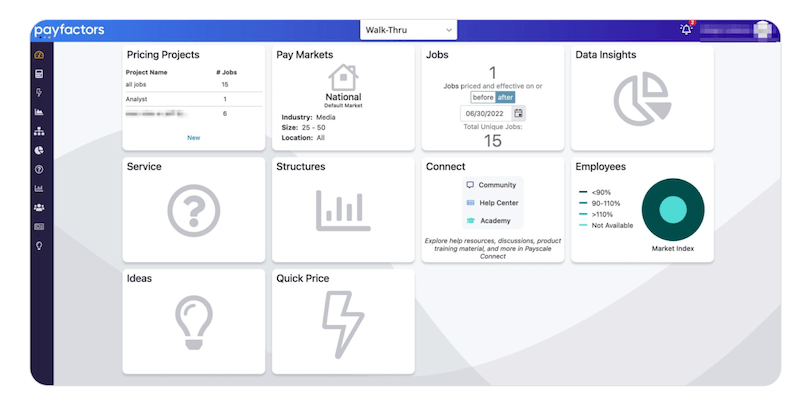
Payfactors gets its data from two main sources:
- Employee reports: Like most self-reported salary databases, we found these to be pretty unreliable. People can—and do—say whatever they want about their pay. Despite a supposed vetting process, the numbers just didn’t click with what the more dependable data told us.
- HR-reported survey data: This is our favorite Payfactors data source by far. The data comes from quality surveys taken by HR departments throughout the United States. It’s the most reliable information we’ve encountered yet.
Even the data from quality sources means nothing if it isn’t current. Payfactors gets bonus points for refreshing its data continuously—which is not something all salary benchmarking tools do.
Payscale MarketPay
Does your organization operate or have employees in more than one country? If so, MarketPay is designed for you. Acquired by PayScale in 2016, MarketPay is basically Payfactors on steroids. Or an enterprise version of Payfactors. It’s a high-end dashboard and management system for all things compensation-related.
Every MarketPay feature works to help organizations with three core goals: compensation management, salary transparency, and pay equity. The compensation modeling tools allow you to visualize pay structure, create merit matrices, and analyze regressions.
The dashboard is customizable, so you can make it fit your business structure and needs. MarketPay also includes a survey wizard that matches your benchmarking needs with comp surveys that give you the data you need.
Where do these surveys come from, exactly? MarketPay partners with leading survey publishers to provide top-quality salary data for every job description and industry under the sun.
You also get Payscale’s HR-reported and employee-reported datasets to help you make compensation decisions. But again, the employee-reported stuff isn’t as reliable as we’d like, so take it with a grain of salt.
MarketPay also offers impressive reporting and analytics capabilities, which helps you visualize salary trends across your organization.
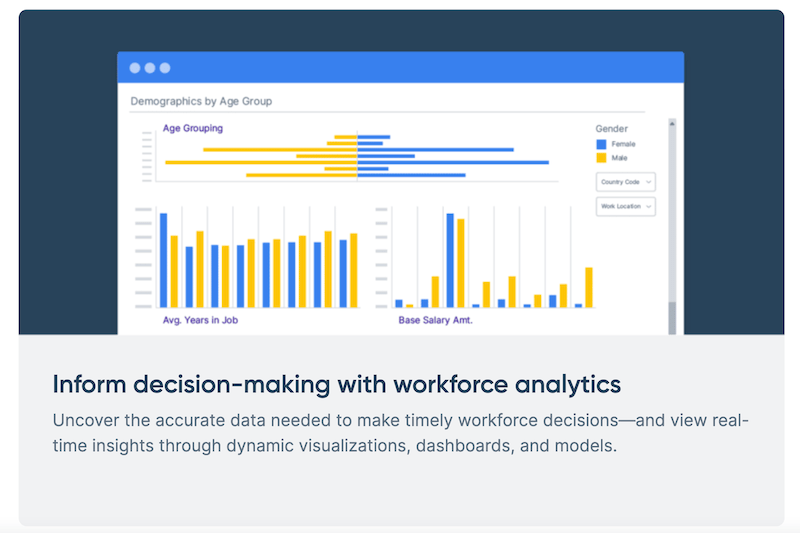
We aren’t a big enough company to need all the power that comes with MarketPay. But if it’s anything like Payfactors, it’s a huge asset to global enterprise businesses. It ropes up all the compensation details you could possibly need from around the world and organizes them into one sophisticated dashboard.
Payscale Compensation Planning
Payfactors helps SMBs benchmark salaries. MarketPay does the same for enterprise-level organizations.
Payscale Compensation Planning is all about taking the information gleaned from these benchmarking tools and communicating it to your managers and employees.
This software from Payscale lets you:
- Automate workflows
- Calculate the impact of potential salaries and bonuses on your budget
- Create audit trails
- Collaborate and communicate with your HR department and managers
- See individual talent scores, salary history, and promotions for employees
- View internal and external benchmarks in graph/chart form
- Send personalized compensation letters to employees
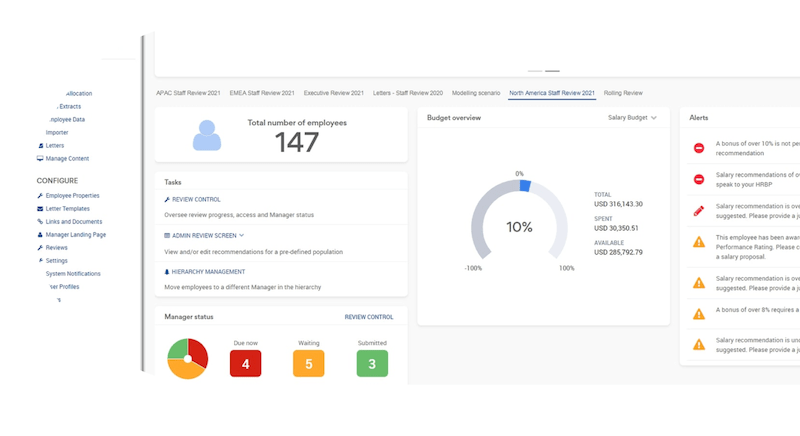
It’s unclear whether this cloud-based compensation planning software is available as part of a package with Payfactors or MarketPay. You’d have to ask a Payscale sales rep for that info.
Where Does Payscale Get Its Data?
Payscale data comes from four different sources, as of summer 2024:
- Peer: Pulls data from human resources information systems (HRIS) around the country—accessible only, it appears, through Payfactors.
- HR Market Analysis: A composite database created with HR-reported compensation information. Analyzed by compensation professionals and improved with predictive algorithms. Also appears to be accessible mainly through Payfactors. (And probably MarketPay, although it’s not quite clear. Moral of the story? You can’t just buy this database and not the other tools.)
- Employee Reported: Data sourced from employee self-reports á la Salary.com. In our experience, this database is the least reliable of all.
- Payscale Compensation Surveys: HRIS data from 2,000+ participating survey companies. Again, we’re assuming this is only accessible with a specific package that contains at least one of Payscale’s core tools.
Without a clear pricing guide, it’s hard to tell if you can buy any of these datasets on their own. We’re pretty sure you have to include either MarketPay or Payfactors in your package, too.
This is a downside, really. We’re willing to bet employers would pay to get some of this data without being tied to a more expensive tool.
How Does Payscale.com Compare?
Here’s the thing: After testing Payscale alongside its top competitor, Salary.com, we found that compensation data can be off by about 10% either way. Sometimes, depending on the role, the number is even higher.
So there’s really no perfect comp benchmarking tool around. And after using it for a year, Payfactors did come out on top. It does cost a lot—about 2-3 times more than Salary.com. You can expect to pay at least $6,625 to $13,300 a year depending on the plan and support level.
But we received excellent support during the implementation phase. This made the higher cost worthwhile for us.
Overall, benchmarking tools are valuable for getting a general sense of appropriate pay levels. Here’s how Payscale—and Payfactors, specifically—compares with other choices.
Payscale vs. Salary.com
Salary.com’s CompAnalyst rings in at $3,850 per year—pretty cheap for a benchmarking tool. But it comes with minimal support, which makes it more suitable for comp experts who just need basic data access. This is something Payscale doesn’t quite offer. With Payscale, you have to use Payfactors or MarketPay to see the data.
Another ding for Salary.com is it’s less user-friendly than Payfactors. So you really want to know your way around a benchmarking tool if you’re going to go with Salary.com.
Like Payscale, Salary.com offers HR-reported data for employers, so it’s pretty decent. It’s just not as easy to navigate as Payfactors.
Payscale vs. Compease
Compease isn’t as well-known as Payscale or Salary.com. We considered testing it out because it’s a well-reviewed benchmarking solution. Users praise its intuitive dashboard, customer support, and pricing.
They quoted us at $2,500 per year which includes 16 seats. Extra seats are $40/year. The annual fee also includes 15 job evaluations where they help match jobs to their data. Additional job evaluations are $100 each.
Of all the options, they were the most affordable. They quoted us a price of $2,500 to benchmark 15 jobs.
But our big hangup with Compease is they only refresh their data once a year. Everyone else, Payscale included, updates theirs throughout the year.
What About Payscale Data?
One of our gripes about Payscale is it’s hard, if not impossible, to buy just datasets and not the compensation benchmarking and planning software. If you’re a pro and don’t need the software, Culpepper offers just about all the benchmarking surveys you’d ever need.
Culpepper doesn’t list pricing, but the rumor mill says it costs around $6,000 to $8,000 for 2-3 surveys.
Of course, if you go with surveys alone, you’ll need to interpret the data yourself. Which is fine if you’re a pro. If you’re a small HR team, it’s probably a better idea to go with Payscale—or hire a consulting firm to do all the survey-getting and interpreting for you.
A consultant will look at salary data from a range of sources. Which is something you should be doing anyway. It’s what we do. As good as Payscale is, a second and third opinion are a good idea because all comp tools will give you slightly different results.
With two or three different datasets to compare to each other, you can get a pretty accurate number.




