Salary.com and Payscale are two of the most popular compensation benchmarking tools.
So which one has the best data?
In my own analysis, the data quality of Payscale and Salary.com were comparable. Both products had a variance of about 10% across most roles. A few roles were very close, others had up to a 27% variance in their base pay. Here’s how much variance we found between Payscale and Salary.com across a range of roles:
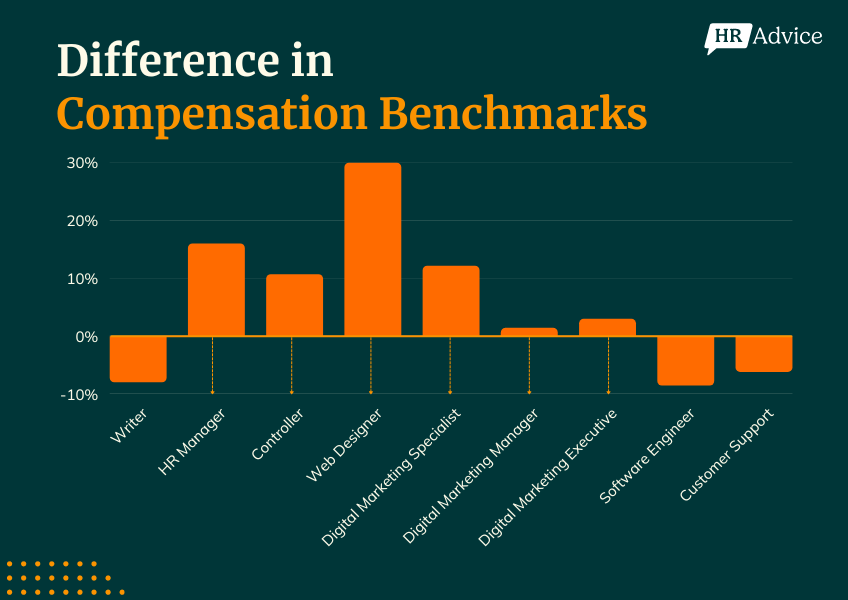
But was either one more accurate than the other? To me, neither seemed to be less biased overall. Even with roles that I have a ton of experience with, Payscale seemed more accurate with some roles while Salary.com seemed closer with others.
So I wouldn’t consider either to be a final source of truth. They’re inputs to guide you, that’s it.
But for overall data quality, I would give a slight nudge to Payscale. They give you more control over which data sources to use. And I highly recommend restricting your compensation reports to just HR-reported data. I consider employee reported data to be pretty unreliable. Payscale lets you easily do this.
Salary.com has much less control over the data used. And when I pressed them for more details on where they got their data, they gave me a bland, PR-approved response that meant nothing.
While data quality is comparable, there are some other major differences between both products.
- Payscale is 3X as expensive as Salary.com
- The UI on Payscale is noticeably easier to use.
- Onboarding with Payscale is very helpful, you’re on your own with Salary.com.
- Overall, support with Payscale is a lot better.
Pricing – Payscale is 3X as Expensive
Pricing for both products can get pretty complicated so I’m going to simplify. There are more details here.
Roughly, you’ll pay $6-10K for an annual subscription on Payscale.
But for Salary.com, you’ll pay $3-4K.
That’s a huge gap. And probably the biggest difference between the two products.
If your budget is tight, definitely go with Salary.com.
Ease of Use – The Salary.com UI is Annoying
Neither Payscale or Salary.com have an amazing UI. Pretty easy to see from the dashboard of Payscale:
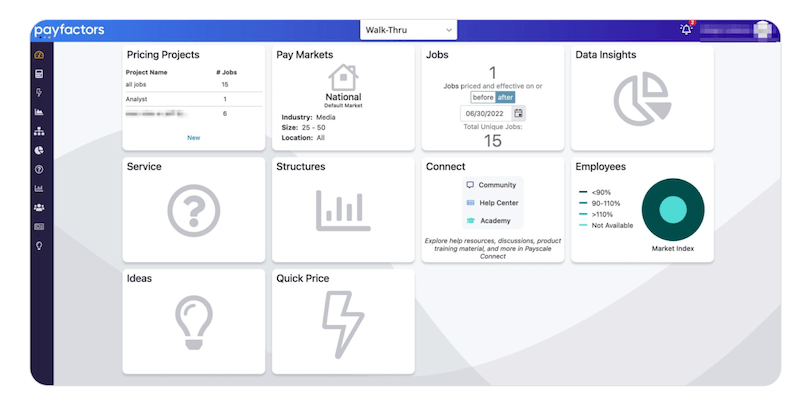
You’ll get used to Payscale pretty fast. After an hour or so, it’ll make sense and you can move quickly across the app.
And the dashboard of Salary.com:
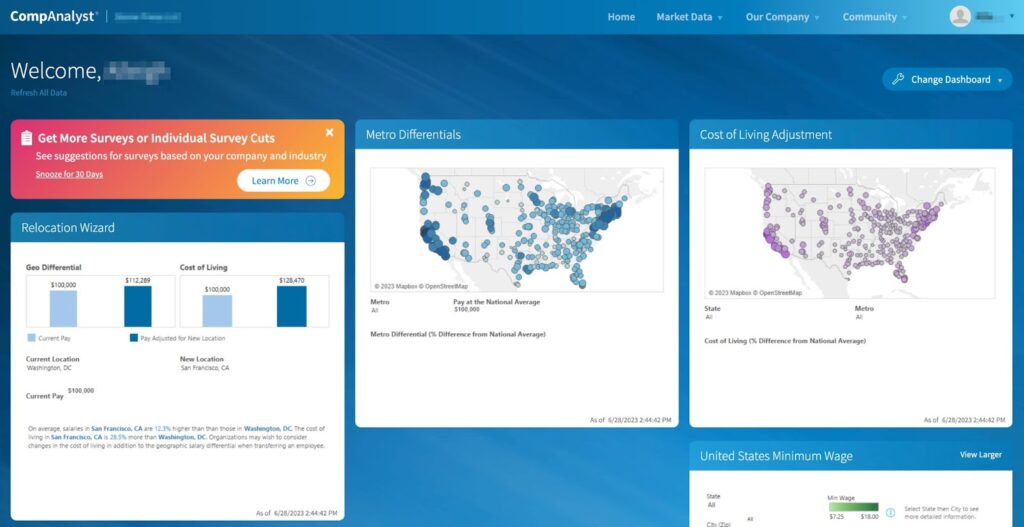
Salary.com feels similar at first, but it gets annoying after a while. Nothing was specifically horrendous, we just felt the lack of UI/UX quality throughout the app after using it a bunch. It wasn’t just me either, my whole Ops team found it slightly grating.
Onboarding and Support – Payscale Takes Care of You, Salary.com Doesn’t
The Payscale onboarding process was really solid. Their team followed up, walked us through a bunch of steps, and kept everything moving nicely.
Check out this super thorough onboarding plan that Payscale implemented:
For Salary.com, they gave us the logins, had us fill out a spreadsheet, and that was it.
Salary.com is cheaper for a reason. The main thing you sacrifice for the cheaper price is support.
How to Decide Between Salary.com and Payscale
To recap all the core differences that I experienced:
- The data quality is comparable between Salary.com and Payscale. Payscale does give a bit more control on your data sets though, which I appreciate.
- Payscale is 3X as expensive as Salary.com
- The UI on Payscale is noticeably easier to use.
- Onboarding with Payscale is very helpful, you’re on your own with Salary.com.
- Overall, support with Payscale is a lot better.
To pick the best tool, I would ask one question:
Are you excited to pay an extra $3-6K for solid onboarding and better support? If so, go with Payscale.
If your budget is tighter or you just don’t need support because you’re comfortable with compensation benchmarking, go with Salary.com
That’s exactly how I’d make this decision the next time I need one of these tools.




