Hoping to get your salaries under control?
Want to make sure you’re offering fair wages without spending too much?
Benchmarking tools will tell you how much you need to pay… sort of.
We recently did a benchmarking round for our company. We made the crazy decision to test two of the most popular tools side by side.
What we learned was… disappointing.
We broke down our deep dive on compensation benchmarking here. The takeaway is that you should expect any survey tool to be off by about 10% in either direction. This is a very rough rule, some roles can be off by 20% or more. Others will be spot on. It’s all over the place.
I still think compensation benchmarking tools are worth getting. They’re still a great way to get a rough idea on where a role is at. But I don’t consider any of their data to be super precise.
Alright, they’re not perfect. So which one is the best?
I’m going to break down everything we found out during the sales process, REAL price quotes, why we bought some and not others, and real hand-ons reviews from the two we tried.
Payfactors – Best Overall
Payfactors is one of the top benchmarking tools, you’ll find it on most lists.
It’s one of the tools that we purchased and used ourselves. Here’s how it stacks up compared to its primary competitor (Salary.com):
- Pricing is about 2-3X as expensive as its primary competitor (Salary.com)
- Support it vastly better. You’ll have real people that can genuinely help you.
- The UI is a lot easier to use. It’s not that noticeable until you start running comp benchmarks for all your roles and really start using it. At that point Payfactors feels a lot smoother.
- The data is comparable. Your guess is as good as mine as to which is better.
Also, Payfactors and Payscale used to be two different tools before they merged. You’ll see references to both, it’s the same product now.
Pricing
We were quoted between $6,625 and $13,300 for an annual price. The pricing gets pretty complicated but it boils down to this:
- $6,625 for the basic plan, 1 dataset, and only basic support
- $9,690 for the basic plan, 2 datasets, and only basic support
- $10,315 the professional plan which comes with more support and 2 datasets
- $13,370 includes the professional plan, 2 datasets, and 25 hours/year of professional service work
Those are all annual prices, you can get discounts if you’re willing to sign on for a three year contract.
So what was worth it?
We got a lot of value out of the support. If you haven’t done a bunch of benchmarking yourself, you will definitely have questions. Being able to get help during implementation and have someone match job roles for you is definitely worth it. The upgrade to professional to get more support was worth the extra cost to us.
For us, the 2nd dataset was a waste of money. We quickly stopped using the employee-report data set since the data isn’t nearly as reliable. We’re only using the HR-reported data at this point. Unfortunately, it’s bundled into all the higher plans. Maybe you can get your sales rep to drop employee-reported dataset and lower the price. We didn’t push on this since we wanted both datasets when we purchased. We wanted to play around and figured there would be more value. We were wrong. So try to drop the 2nd data set if you can.
Onboarding and Support
We used the Professional plan which has more support built in. If you get the basic plan, you’ll be on your own for the most part.
During the onboarding, I have to give them credit. They’ve been super helpful, on top of everything, and have structured systems to help us get going. Follow ups have a clear timeline and the next steps are always super clear. Here’s what the onboarding plan looked like for us:
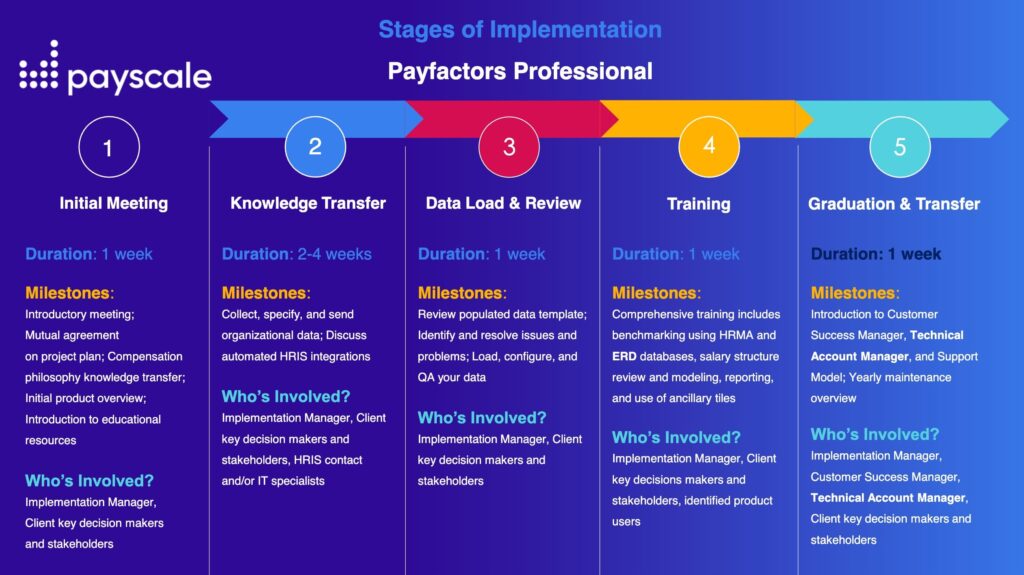
It’s structured well and their team drives it. They’re great at followup, getting tasks finished, and communicating clearly on what happens next. If you’re delegating the onboarding to a junior HR employee, I’d definitely upgrade your plan so you get the Professional onboarding. You’ll be able to hand it off and trust that it gets done.
I’ve done compensation benchmarking at previous companies but I wasn’t responsible for all the mechanics. And this is fairly new to my current team.
For us, we’ve gotten a lot of value out of having the extra support.
I’d also expect more companies to get plenty of value out of the higher price in exchange for real support. For many, this will be the first time that they’re doing compensation benchmarking. And the stakes are high. Getting this stuff wrong can permanently destroy the trust that employees have in your company. So paying a few extra thousands dollars in order to get reliable support is more than worth it.
Datasets
There are two main datasets you can get access to:
- Employee Reported: data submitted from people via online surveys
- HR Marketed Analysis: compensation directly from HR teams
If you don’t get both datasets, get the HR reported dataset, NOT the employee reported dataset. HR data includes real data from real payrolls, and lots of vetting to make sure everything is accurate. Employee data is just salary data submitted online. They’ll tell you it has plenty of vetting but this data is going to be super noisy. Be careful with it. It does come in handy if you’re looking for an obscure or newer role, it might be the only data you can get.
So what’s the real difference between the two? Let’s look at an example.
Here’s writer comp for a media company in New York with 25-50 employees using employee-reported data:
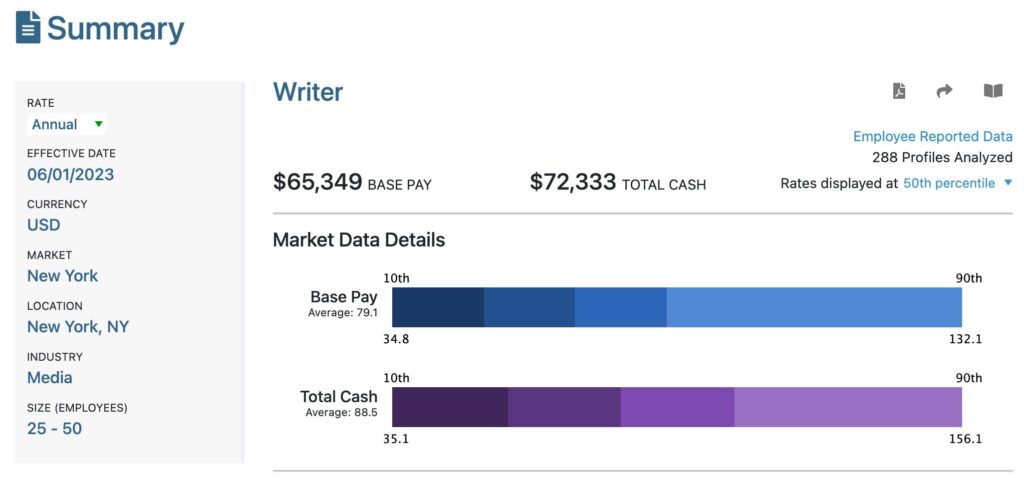
The median base pay is $65K.
Same example but with HR-reported data:
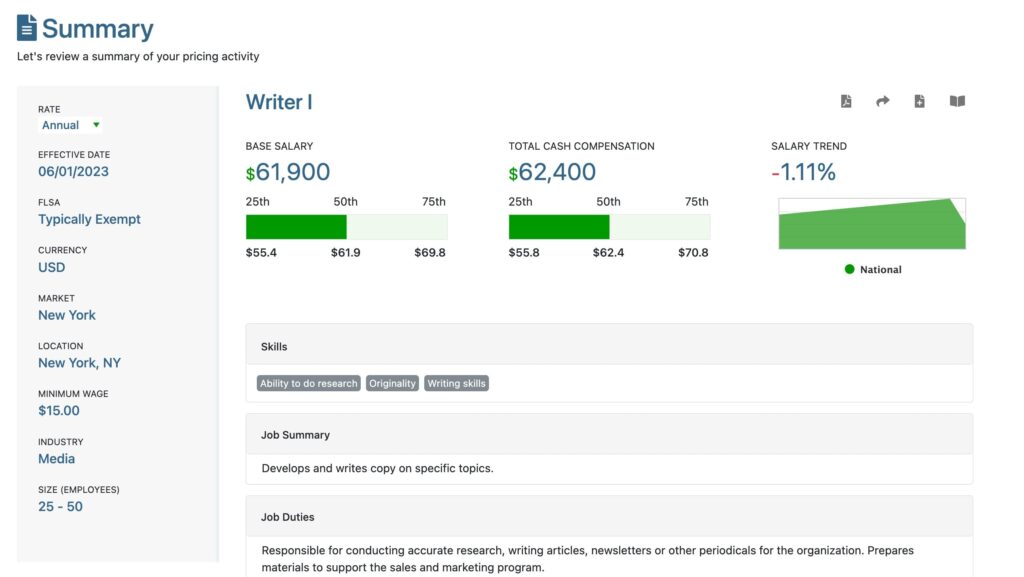
The differences are tangible.
Self-reported data from employees will always be less reliable than data that comes straight from payrolls. Folks in the industry might try to convince you that employee reported data has a place for roles that are obscure, newer, or in fast-changing markets. Personally, I’m not sold on that. In those cases, anecdotal data points are the only real answer if benchmarking tools can’t give you reliable market data.
I’m glad we got both datasets so we get first hand experience with all this. But the employee-related data was basically a waste of money. We’re going to drop it as soon as we can, we’re not using it at all.
Ease of Use
Is it a pain? Or does the UI make sense?
About the same as other B2B products. At first, none of it makes much sense. Then after you poke around for 30 minutes, you’ll know where everything is and can move fast. Here’s the dashboard you see when you log in:
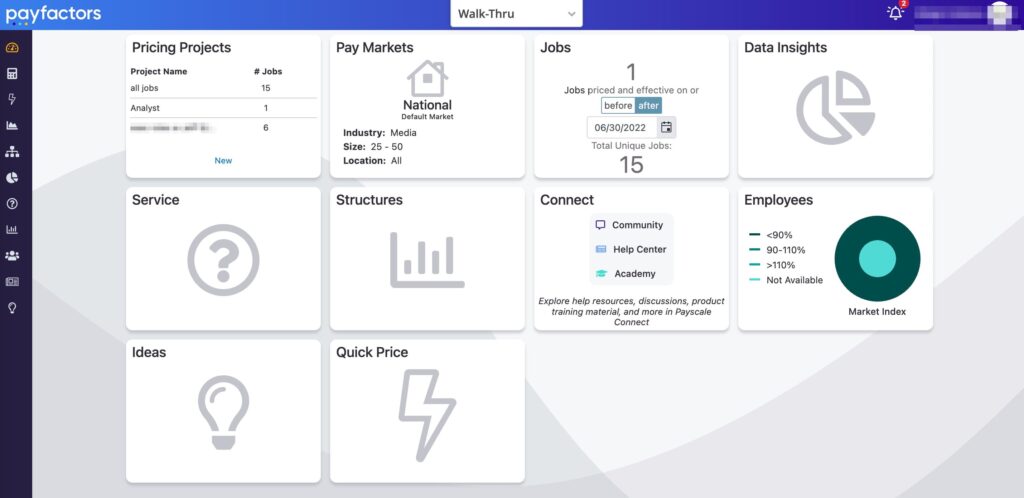
The nav bar is super unclear, you have to click through each one repeatedly until you remember what they all mean. That’s typical for the experience across the UI.
You won’t love the UI but you’ll also stop cursing at it after your first few logins.
Salary.com – Best if You Don’t Need Any Support
Heads up, Salary.com refers to their benchmarking tool as CompAnalyst. Most people just refer to it as Salary.com.
When I jumped on a call with a sales rep from Salary.com and asked for a quote, I was surprised with how cheap it was. We were quoted $3,850/year.
At first, I was like “awesome, that sounds like a great deal!”
Then we signed up and I instantly understood why the price was so low.
With Salary.com, you basically have zero support. They’ll tell you that there’s a real onboarding process but you’re on your own for the most part.
Yes, Salary.com has some of the cheapest rates around. But there is a reason: you won’t get any support.
If that’s not a deal-breaker, Salary.com will be the best option for you if you want to keep the price down.
Pricing
Salary.com has a very simple pricing structure which is nice. You pay an annual fee and get access to the whole program. If you want to lower your price, simply sign up for a longer contract. Here are the quotes we got:
- 1 Year Rate: $3,850/year
- 2 Year Rate: $3,550/year
- 3 Year Rate: $3,200/year
They also told us that we coil;d use them on a pay-per-job basis at $100/job. We didn’t consider this ourselves since we wanted to get hands on. Also, I’m not sure I’d ever go this route. Being able to run the benchmarks yourself and double check everything is super important to me. Compensation is one of those things that you can’t mess up. So I’d never blindly accept a compensation report without being able to dig in myself.
Onboarding and Support
Support is the real downfall of Salary.com.
If you go with Salary.com, expect to do everything on your own. If you’re comfortable with their data, want to do it yourself, and find onboarding experiences to be a waste of time, go with them and save the money.
Unfortunately, I’m willing to bet that a lot of smaller companies go with them on price. Then get into it, struggle, and then don’t get the support they need.
Ironically, Salary.com is probably better for compensation experts that just need the data.
Datasets
Salary.com only has one dataset. That’s helpful, it’s one less setting to mess up when you’re pulling comp reports. And I care way more about data quality instead of quantity.
When we pressed them for more info on their data, here’s what they said:
“Our Data is 100% HR-reported compensation surveys and purchase the results of hundreds of these surveys across the US every year, this data is coming directly from organizations and their HR team which makes it more accurate and prevents inaccuracies in the system. It’s much more comprehensive and reliable.”
Do you think that’s helpful? Because I don’t.
That’s the standard line you’ll get from any benchmarking tool: we purchase amazing data! It’s the best! It’s real payroll data! Can you look at it? No!
So your guess is as good as mine on whether it’s better than any other tool.
Ease of Use
Even amongst the low standards of B2B dashboards, Salary.com’s is particularly useless:
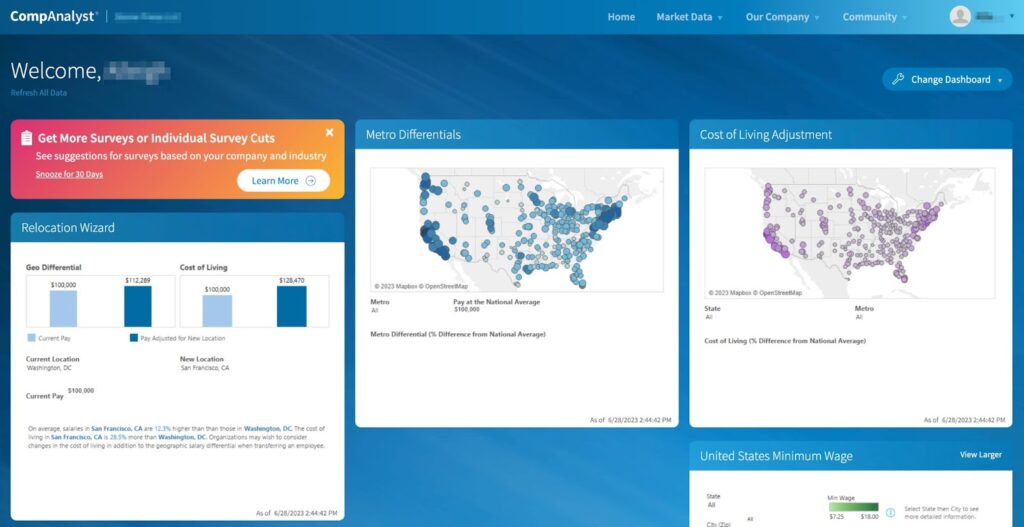
Otherwise, the UI is typically for a B2B product. Nothing is notably well-designed but it gets the job done.
I will say that the Salary.com UI started to grate on our team after we used it for a while. Nothing stood out as a major problem, it was just slightly more inconvenient and barebones than Payfactors. If you’re the one that’s going to use the product really heavily, you will notice unnecessary UI friction.
Also, it doesn’t have as much depth as Payfactors. So if you’re a full-time compensation specialist or have to do heavy rounds of comp benchmarks for your company, you’ll probably get more value out of Payfactors.
In other words, the Salary.com UI is for someone that knows what they’re doing but doesn’t need anything too fancy.
Finding a Consultant – Best if You Want Someone Else to Do All the Work
This one isn’t technically a tool. But it is a strong option.
Let’s say you’re a boutique company, 5-10 people, and you don’t have any plans to grow. You also don’t enjoy operations work like I do. You want your comp under control and just want the problem solved. If this sounds like you at all, then I’d highly recommend going with a compensation consultant.
Find a compensation consultant with plenty of experience working with smaller companies. Matching JDs to salary data and getting you compensation ranges should be their bread and butter.
You’ll spend a couple of grand to ensure you don’t run into any serious compensation problems down the round. It’ll easily pay for it yourself.
And assuming you like working with the consultant that you pick, reach back out to them for another round in 2-3 years to recheck everything. Many HR folks recommend checking every year but a small company can easily get away with 2-3 years. That cadence will keep you out of compensation hot water. You’ll also have the compensation packages that you need to recruit effectively, you won’t need to stress about comp at all.
Most compensation consults pay for access to the main compensation benchmarking tools. In other words, they get the same data that you can get access to yourself.
Rough pricing that you should expect:
- $200/job: this includes taking your JDs and matching them to the correct salary data in the comp tool. This always takes some finesse.
- $200/hr for consulting
Basically, you’ll spend a couple of grand on the project. You won’t have to learn the benchmarking tools, someone can guide you the entire way, and you’ll get strong market data in the first round.
Full disclosure, we decided not to use a compensation consultant.
For a few reasons.
When I’m building businesses, departments, teams, marketing channels, whatever, my philosophy is to find the 2-3 levers that really matter. I’m looking for levers that drive 90% of the results and then I obsess over them. Or levers that just cannot be screwed up under any circumstance. That’s my style.
And to me, compensation is one of those levers. Get it right and recruiting get a lot easier. And the company punches way above its weight class. You get great performance at a fair cost.
Screw it up and you’ll either never attract the employees that you need or your budget will be so out of control that you can never turn a profit. It’s a goldilocks problem, gotta be just right.
For us, we see the value in gaining deep expertise in compensation management. The best way to do that is to get hands on. We want to dive into the nitty gritty and get really good at this stuff. We believe it’ll pay off big over the long term.
I also have control and trust issues. I’m just not going to trust something as important as compensation unless our team does the work behind it. But that’s my personal quirk.
Compease
We also looked at Compease. We didn’t purchase it but we did go through their sales process.
They quoted us at $2,500 per year which includes 16 seats. Extra seats are $40/year. The annual fee also includes 15 job evaluations where they help match jobs to their data. Additional job evaluations are $100 each.
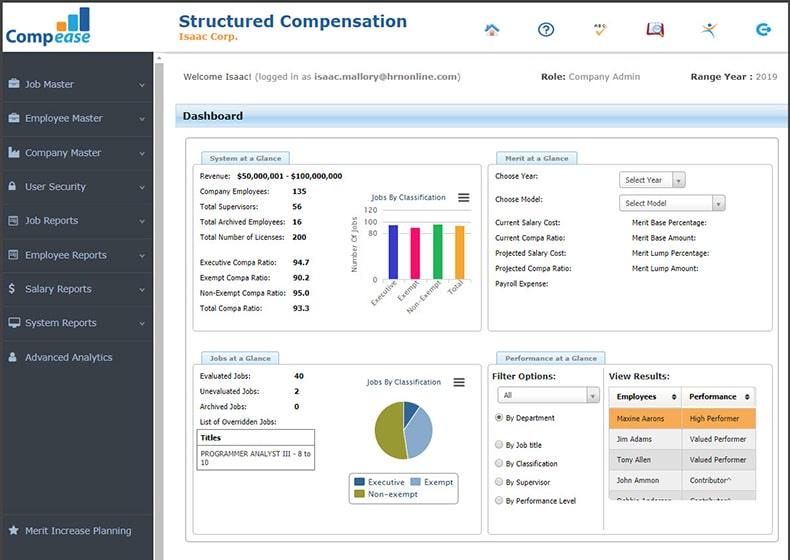
They only refresh their data once a year. When we were going through the sales process, that bummed us out. Everyone else hypes up the fact that they update monthly. If compensation is out of date by 11 months, goes live internally, and you don’t refresh your internal comp for another 12 months because of your own annual update cycle, it could be off by almost 2 years by the time it gets fixed.
Also, they only have data for US markets. We only hire folks that are US-based so that doesn’t impact us. But it could be a dealbreaker for others.
Now that we know that compensation benchmarks can be pretty far off, annual updates vs monthly updates is a minor concern. I wouldn’t personally worry about this in the future.
As for their data, they say they have 6 “sources.” But we weren’t able to get any details on what these sources were before we decided to move forward with other products. So no idea if they’re any good. But the emphasis on quantity makes me a bit nervous. If I was using them, I’d dig deep here.
Ultimately, we decided not to try them out since they weren’t one of the primary brands in the space and had too many questions about their data.




