Payscale is an excellent platform for tracking compensation trends. But it’s not the only option out there, and due diligence sometimes requires a second opinion.
If you’ve never used Payscale before, it’s a platform that offers three key compensation tools: compensation planning software, real-time salary data, and comp strategy implementation services.
For example, employers can use Payscale to see how much their competitors are paying employees. They can also use it to increase pay transparency and identify pay gaps.
It’s truly an amazing tool, but we’ll be the first to admit it’s not perfect. If you want to check out other options—and you should!—we’ve got you covered.
1. Salary.com
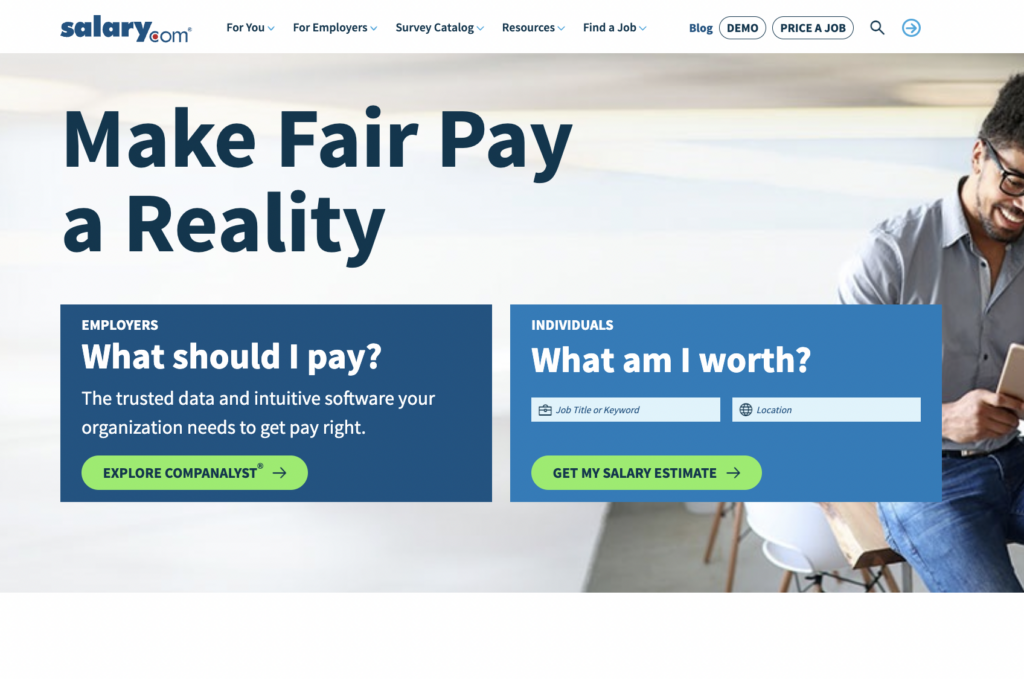
Salary.com offers employers a clear-cut set of five services:
- CompAnalyst: a powerful dashboard with tools for finding the market price of salaries and managing your comp strategy
- Surveys & Data Sets: access to CompAnalyst Market Data from HR departments in 225 industries and 15,000+ job titles
- Integration: CompAnalyst integrates with several human capital management (HCM) and human resources information management (HRIS) systems, like ADP and Bamboo HR. (It’s important to note that Payscale also appears to offer supported integration with these apps.)
- JobArchitect: a job description manager that helps you quickly create unique job listings
- Consulting: a service wherein your team can talk to a real human about everything from designing a comp and benefits program to data governance. The Salary.com consulting team can even perform pay equity audits to identify gaps and provide solutions for closing them.
Employees also benefit from Salary.com with salary estimates, job-searching, and career development tools.
One key difference between Payscale and Salary.com is that for employers, Salary.com’s CompAnalyst tool is the core product. Everything else revolves around this central tool.
The consulting team uses CompAnalyst to create salary models and perform audits.
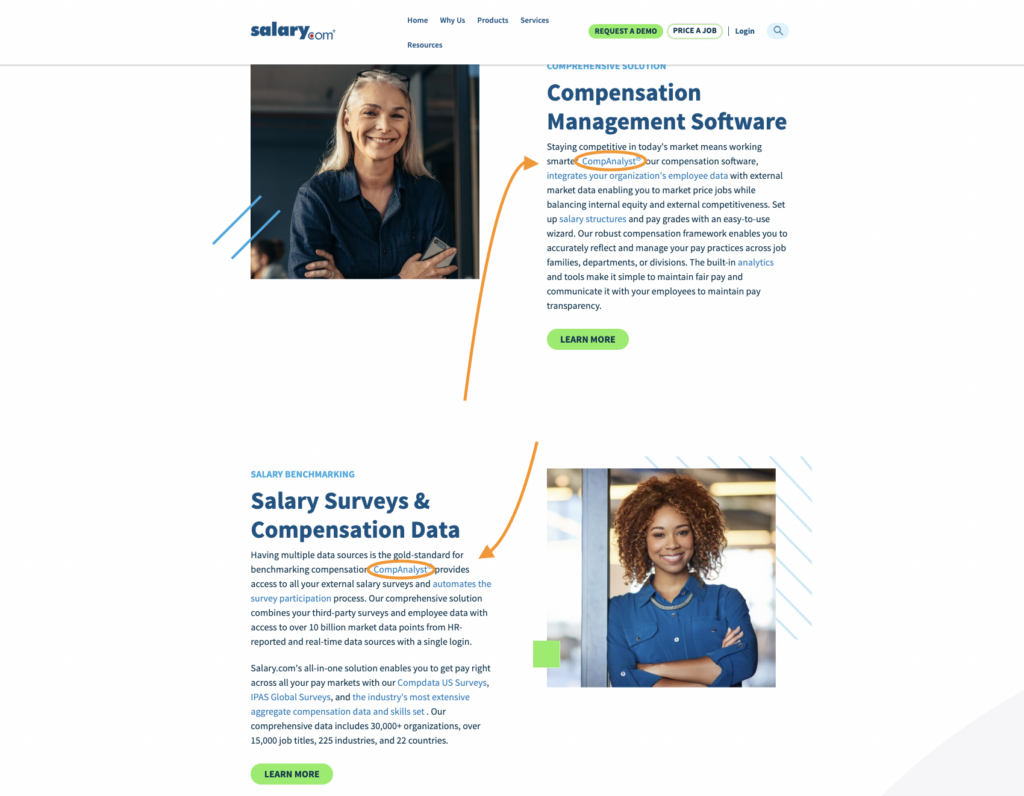
Salary.com’s trove of data from HR departments around the world is called CompAnalyst Market Data. And when you’re using the JobArchitect tool to create job postings, you can use CompAnalyst Job Summaries to make the work a whole lot easier.
You get the idea.
So, what is CompAnalyst, exactly? You can think of it as a software service that provides an all-in-one hub for managing your compensation strategy.
The CompAnalyst dashboard is like having a desk set up with all the tools you need to figure out how much to pay employees.
You’ve got your computer with a searchable database. A calculator to help you see if you can fit this or that raise into the budget. A file folder with your employees’ information, including their current salaries. A copy of your company’s compensation policy and salary scale.
But instead of needing to use each tool or piece of information separately, CompAnalyst ties them neatly together. This saves endless time and money.
And since CompAnalyst forms the base for just about all of Salary.com’s other tools, users can learn the ins and outs of Salary.com quickly.
With Payscale, on the other hand, the tools are scattered all over the place. It doesn’t help that Payscale acquired tools like CURO, now called Compensation Planning, MarketPay, and Payfactors in relatively recent years. It went from one centralized tool to a plethora of acquired tools that all have different G2 reviews pages and are tricky to find on Payscale’s website.
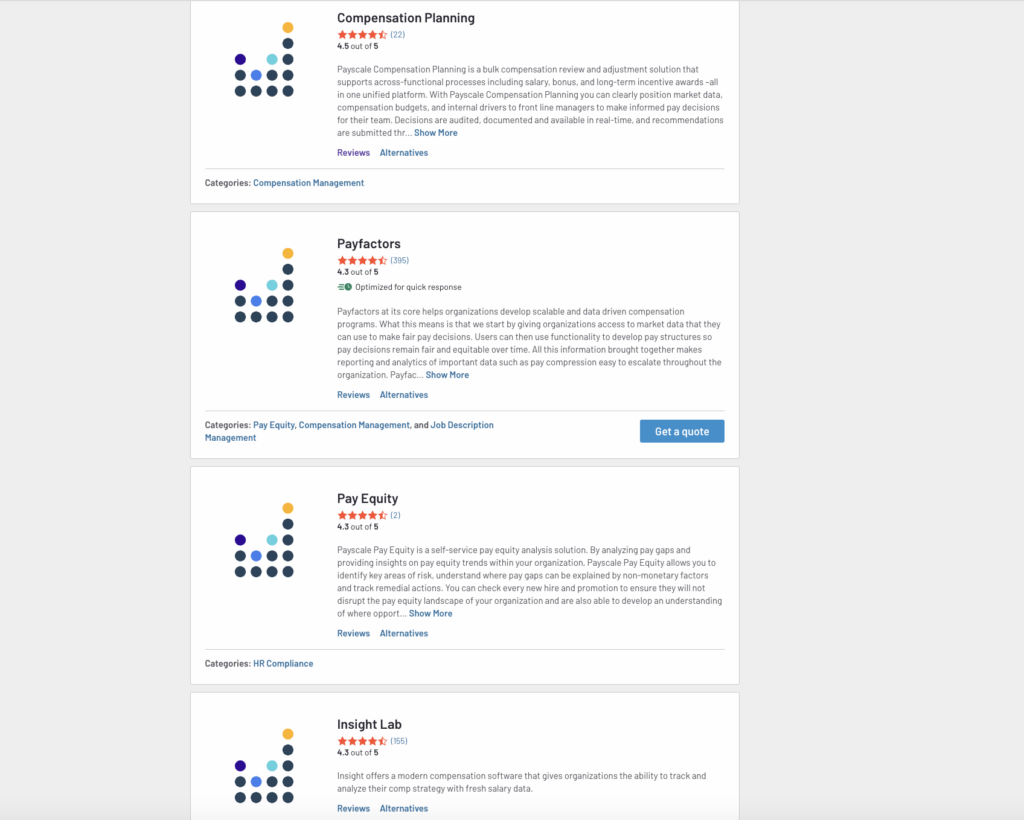
It’s no surprise that Salary.com is a little easier to use than Payscale, too. The CompAnalyst dashboard is well-organized and intuitive. All Salary.com features or tools can be used from within your CompAnalyst dashboard.
Payscale is harder to navigate, mostly because it has so many separate tools.
But both companies gather compensation data from more than one source, which is a strength they share. Salary.com even gives you the opportunity to buy enormous U.S. and global survey databases.
However, Salary.com isn’t quite as scalable as Payscale. Salary.com is great for SMBs, but Payscale is king for enterprises. Partly because it has acquired several tools that were already amazing before they became part of Payscale.
You’ll have to book a demo with Payscale to find out how much it’ll cost. The same goes for Salary.com, but it does offer a 14-day free trial, no credit cards required.
2. Pave
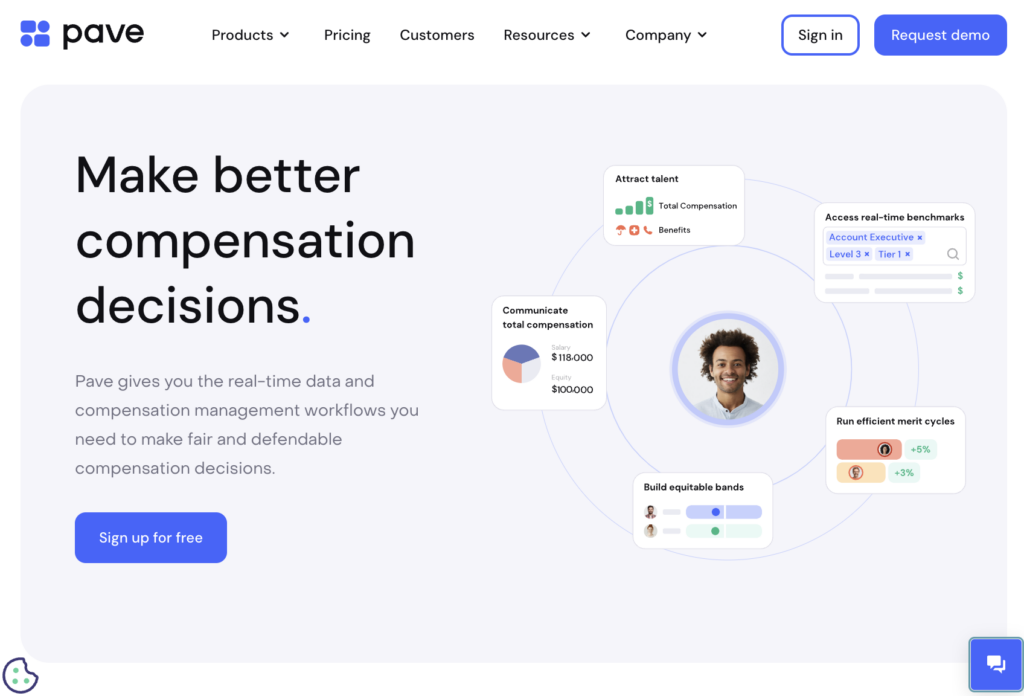
Pave gives employers tools for benchmarking, compensation banding, and managing pay raises and bonus cycles. But it also offers a unique tool: a dashboard where employees can see things like their yearly salary, their equity in the company, and an overview of their benefits.
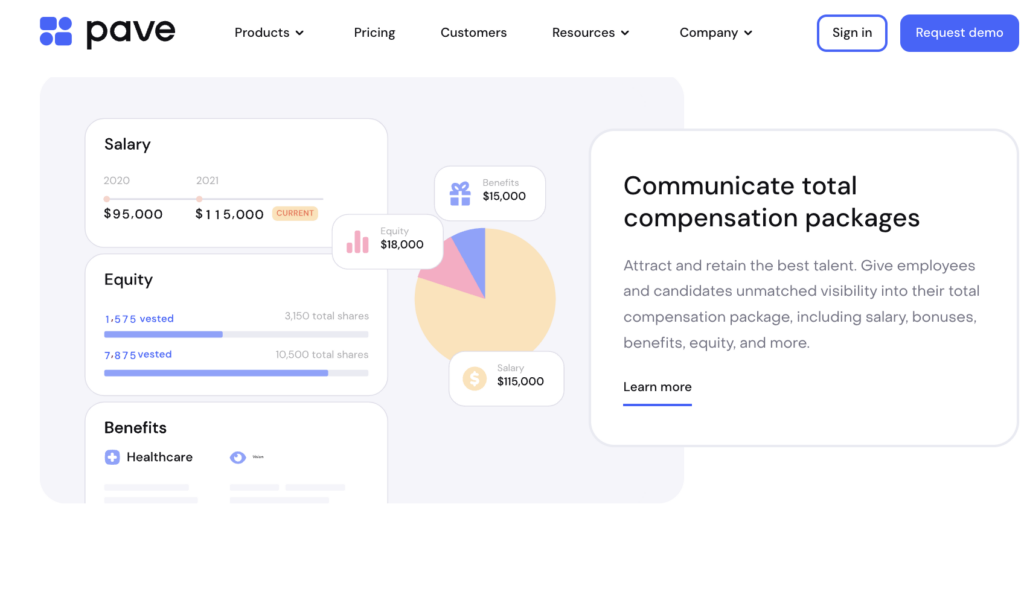
This is the type of transparency we love to see in a compensation planning service.
Another favorite Pave feature? Its Visual Offer Letter. To be fair, Payscale also offers visual offer letters, but they’re a little less visually pleasing.
Instead of relying on a traditional, text-heavy letter that lays out a new hire’s salary and benefits for the year, the Pave Visual Offer Letter goes above and beyond. It shows employees their total compensation with a pie chart splitting that number into:
- Salary
- Variable pay
- Benefits
- Signing bonus
- Stock options
- …and whatever parameters the employer offers
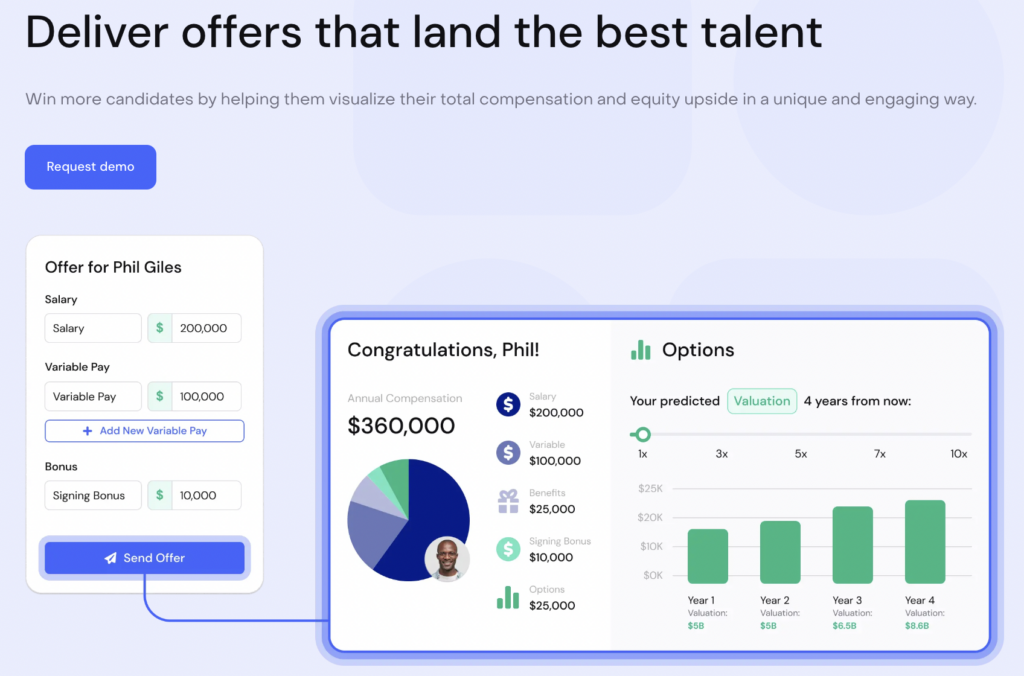
Potential new hires will be able to quickly and easily absorb what’s in it for them when they join Pave.
Pave also offers supported integrations with more third-party software services than Salary.com or Payscale. You’ll find 29 supported HRIS, performance management, applicant tracking system (ATS), and cap table integrations on Pave.
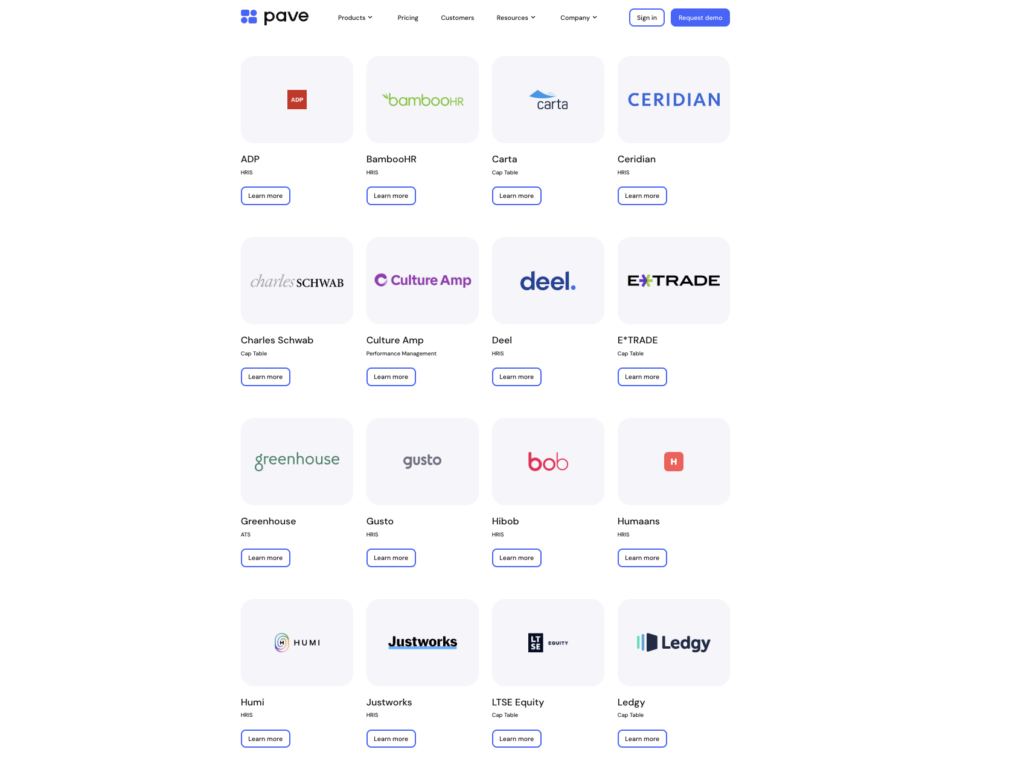
These integrations are where Pave gets its benchmarking data. The company relies less on surveys á la Payscale and Salary.com. Instead, it securely integrates with HRIS systems to get what it calls the most up-to-date info on salaries—not only for the US, but also for the world.
Even though we like this concept, Pave could be a touch more transparent about how that whole process works. Since we don’t know the size of the dataset, it’s hard to know if the benchmarking info is on par with the data offered by Payscale and Salary.com.
In fact, while users rave about Pave on tech review sites like G2, some reviewers have mentioned that Pave’s data doesn’t encompass all the roles within their organization.
That means they have to supplement with Salary.com’s CompAnalyst or with Payscale to get the salary data they need.
Still, Pave has an impressively responsive customer service team. It continually requests feedback from users and updates its product accordingly. So we wouldn’t be surprised to see Pave’s dataset expand in the coming months.
You won’t be able to see pricing information for Pave unless you request a demo. But you can use your company email address to sign up for Pave’s Benchmarking tool for free. You’ll have access to Pave’s comp data for the US, Canada, and the UK.
To access global data and Pave’s other tools, sign up for a free demo.
3. Lightcast
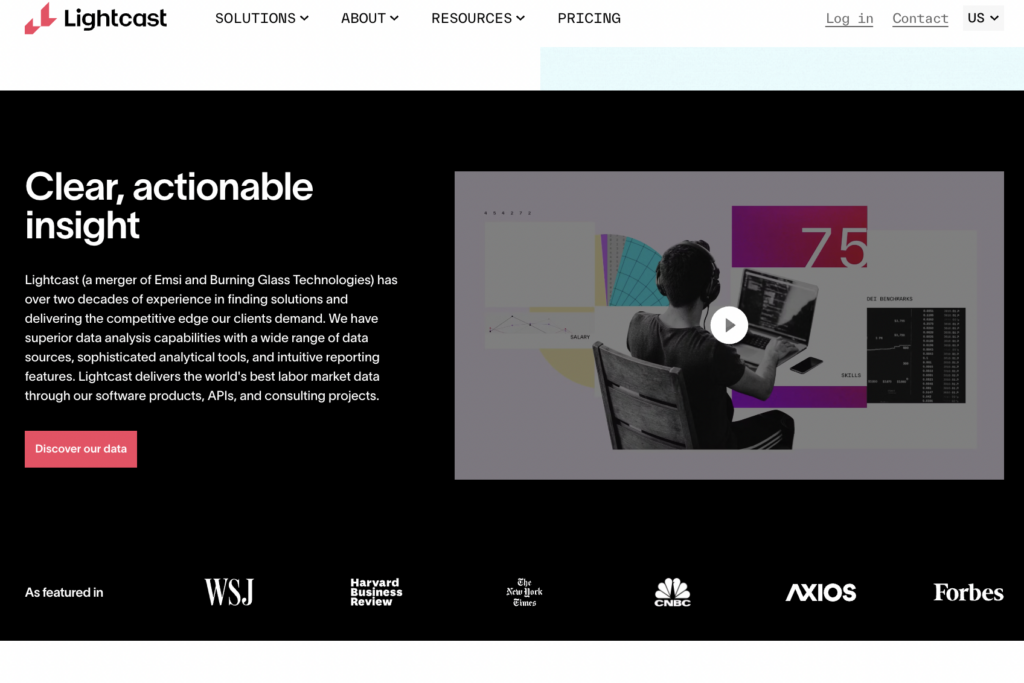
Lightcast is the result of a merger between Burning Glass Technologies and Emsi, two labor market data companies that joined forces in 2021. If your company wants a focused tool that does one thing—compensation benchmarking—and does it well, Lightcast is for you.
Lightcast isn’t your average benchmarking tool, though. Instead of just showing you the data you want to see, Lightcast also puts the data to work for you.
The company serves several core groups, including education, enterprise & staffing, and economic & workforce development.
Here’s what we mean by putting the data to work. When a university or private school wants to attract more students, it can use Lightcast to:
- Align educational programs with market demand
- Match learners with the careers that require their skills
- Use data to show prospective students how its alumni are thriving in their careers
The number of tools Lightcast offers just for its educational clients is impressive.
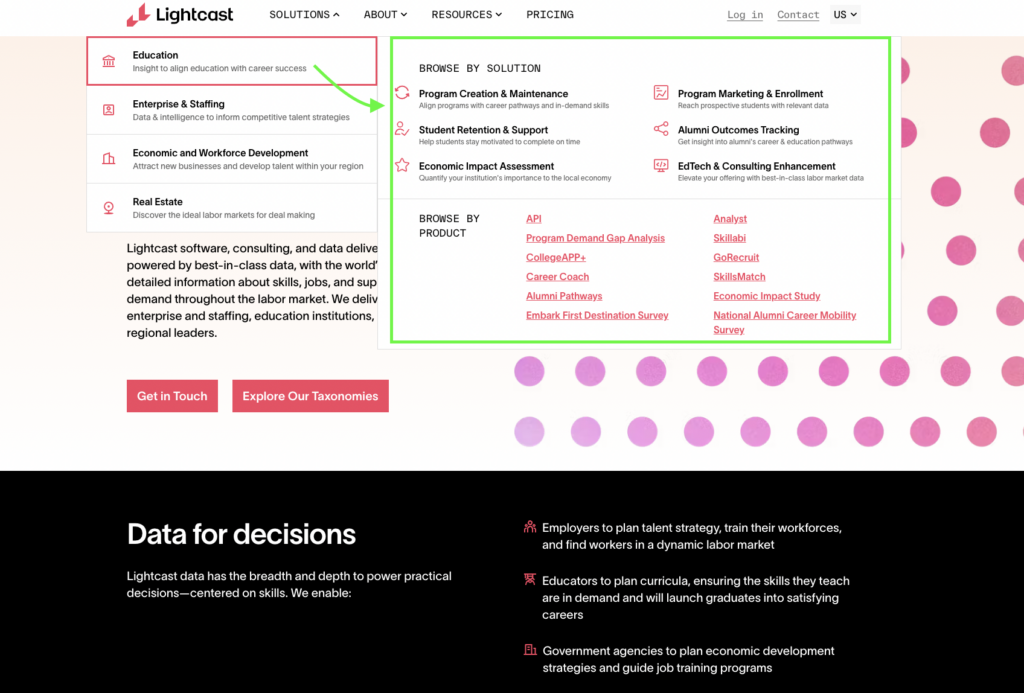
For companies and staffing teams, Lightcast offers the basics, like compensation benchmarking with its Talent Analyst tool.
But you’ll also get access to Lightcast’s Open Skills Library, a huge database of the skills that underpin just about every job imaginable. You can pluck what you need from that library to create job postings and make informed hiring decisions.
Lightcast’s tools are somewhat shrouded in mystery because you won’t be able to see them in action unless you sign up for a demo. But it’s a robust list. From Skillabi and Career Coach to Gazelle and Developer, Lightcast has every tool you need for making data-driven decisions.
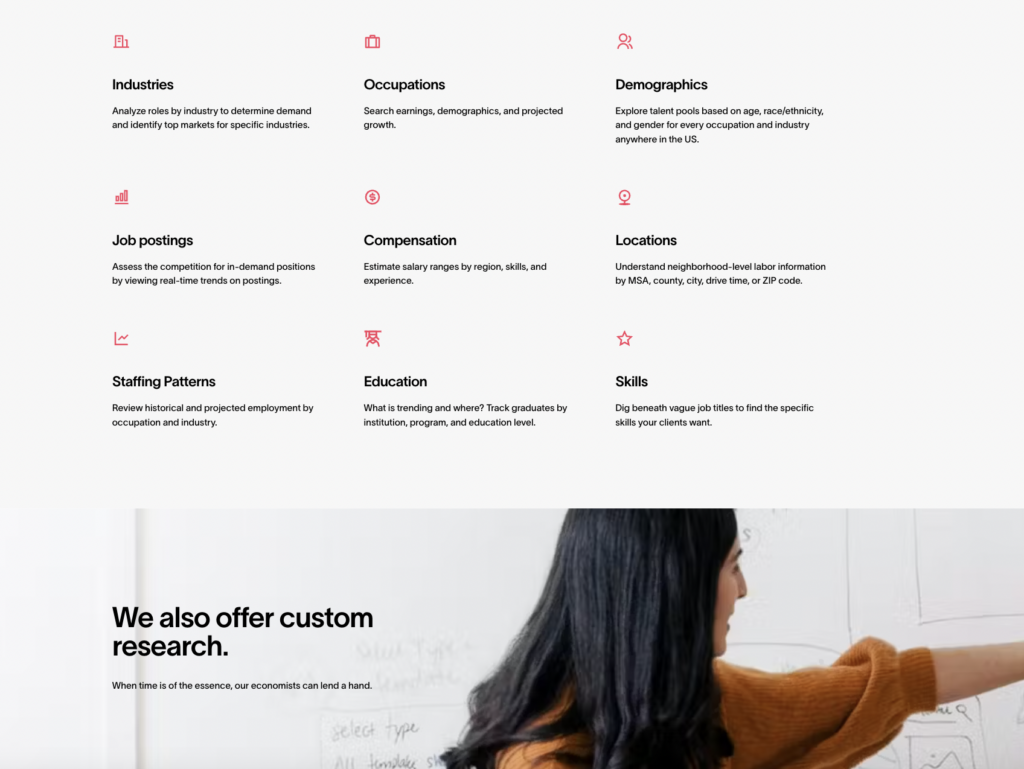
The focus on data does mean there’s a bit of a gap between what Payscale offers and what Lightcast offers. Payscale is more focused on helping you choose competitive salaries and then crafting offer letters and communicating with new hires and established employees alike.
Lightcast isn’t really interested in that last part. Instead, the company wants to enhance the labor market. And it wants to do that by helping people identify and develop the skills needed to move the world into the middle of the 21st century.
That’s why we think Lightcast is perfect for universities, recruiting agencies, and big businesses that want to identify the skills their employees will need as technology evolves.
So if you want an all-in-one benchmarking and compensation planning tool for your company, Payscale is a better option.
But if you want to dig deep into high-quality data and use it to make decisions about salary, employee education, recruitment, and where to steer your company next, Lightcast is the solution for you.
You can request a consultation on Lightcast’s pricing page.
Looking for more help with comp planning? Check out our list of the best compensation benchmarking tools.




