Salary.com is a leading compensation benchmarking tool. We’ve used it ourselves, and it offers some of the most comprehensive compensation management tools without being pricey.
Still, the truth is that compensation tools can be off by $10k or more, even if they’re touted as the best. When you want to determine fair compensation, it’s important to reduce margins of error as much as possible. Alternative sources of data come into play here.
We’ve researched multiple Salary.com alternatives—and tested some ourselves—and share all the details here to give you some additional options.
#1. Payscale Payfactors
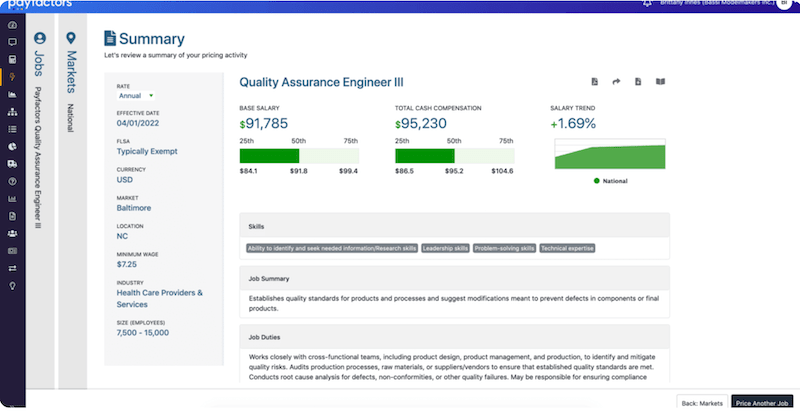
Payscale Payfactors is probably the name you hear most alongside Salary.com if you’re looking for compensation benchmarking tools. The tool uses peer data, HR market data, and employee-reported data to provide salary benefits information for compensation planning.
You’ll also have access to in-depth reporting to analyze wage gaps, geographic discrepancies, and more.
We signed up for Payscale Payfactors and Salary.com to run the same compensation benchmarking process on each, just to see how their data compares. Salary data between the two varied, sometimes by as much as 26%. It’s impossible to say which tool is most accurate, as it’s relatively normal for benchmarking tools’ salary data to vary between 5-10%.
However, our test revealed some advantages of Payfactors when compared to Salary.com.
Most notably, Payfactors’ support shined. If you sign up for the Professionals plan like we did, you get access to a complete onboarding suite that guides you through setup, training, and more. And when you need additional help, Payfactors’ support team is there to answer questions and get you on the right track.
We also found the UI to be relatively easy to navigate once we became more familiar with it. There’s usually a learning curve with these tools, and Payfactors was no exception. However, it’s clean, unclunky, and easy to get used to.
Payfactors also has three different datasets you can use, depending on your plan, compared to Salary.com’s one dataset. We chose to use the HR dataset as we found it the most reliable, but you can always add in the others for a more comprehensive set.
The downside: Payfactors is much more expensive than Salary.com. However, keep in mind that you get way more customer support from Payfactors’ team, which is there for you every step of the way.
We got a quote from Salary.com for $3,850 per year compared to $10,315 per year for Payfactors’ Professional, the plan we chose. Even the cheapest Payfactors plan was quoted at $6,625—almost $2,800 more per year than Salary.com.
If you’ve done a lot of compensation benchmarking in the past and don’t think you’ll need additional support, Salary.com might work for you. It’s certainly friendlier on the budget, which could benefit smaller businesses.
#2. Compease
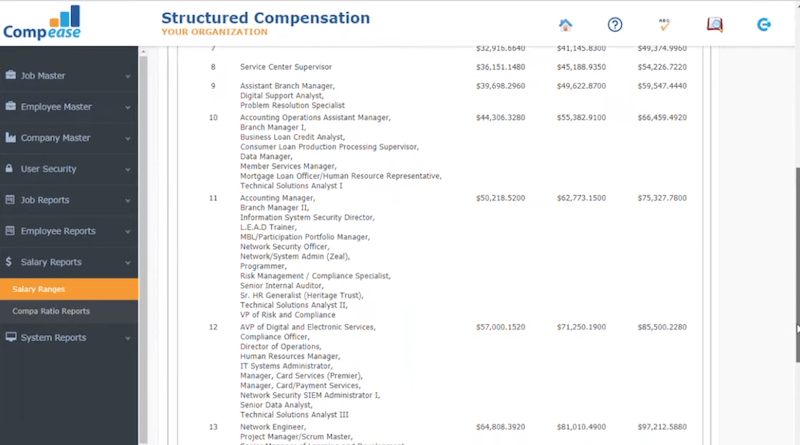
Compease is even more affordable than Salary.com—our quote was $2,500 per year for 16 seats, plus $40 per additional seat per year. It’s designed to customize to your compensation benchmarking needs with support for up to 24 salary grades and a job evaluation process that helps you pinpoint the best jobs for comparison.
But that’s where the perks ended for us. We actually decided against using Compease for our needs for two primary reasons:
- Their data is only updated annually instead of monthly, as is the case with Salary.com and Payfactors, so when it comes time to update company salary ranges, the data could already be outdated.
- We couldn’t get concrete details about their data sources, so we’re unsure of Compease’s data accuracy.
Something else to consider if you hire outside of the US is that Compease only uses US market data. However, this probably makes the tool more affordable, so US-based companies can save some money by using it.
#3. Pave
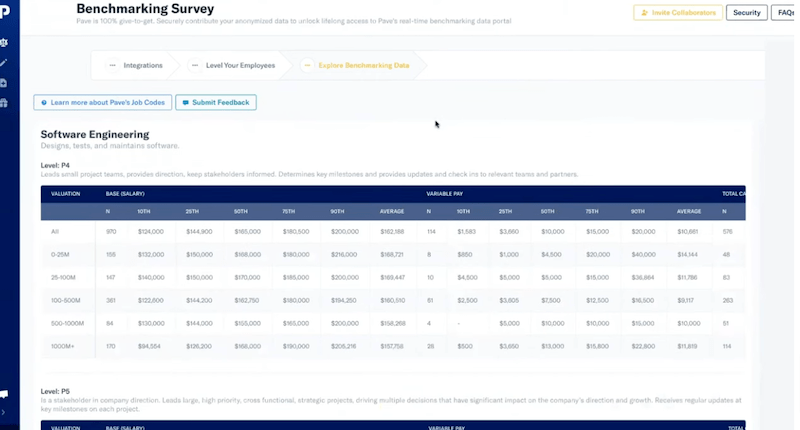
Pave isn’t a tool we’ve personally tested yet, but it has become a highly recommended compensation benchmarking tool, so we think it’s worthy of a spot here.
Pave’s data comes from more than 7,500 integrated companies, giving you a decent dataset to work with. You can toggle between data from private or public companies or both. The companies used in Pave’s data are located across the world, so you can get salary data for global employees.
Sorting data with Pave helps you get the information you need to pay according to your company philosophy. View the 10th to 90th percentile salary for a position or search based on career level, for example.
Support also seems to fare better with Pave than with Salary.com. Pave offers live chat, ticketing, and email support, with off-hours replies typically handled within one business day.
Like other compensation benchmarking tools, Pave’s pricing is contingent on the specific features you need in your plan, so you’ll need to request a quote for accurate pricing. However, we’ve seen quotes averaging between $8,000 and $10,000 a year, putting it on the higher end of the pricing range.
#4. ADP DataCloud
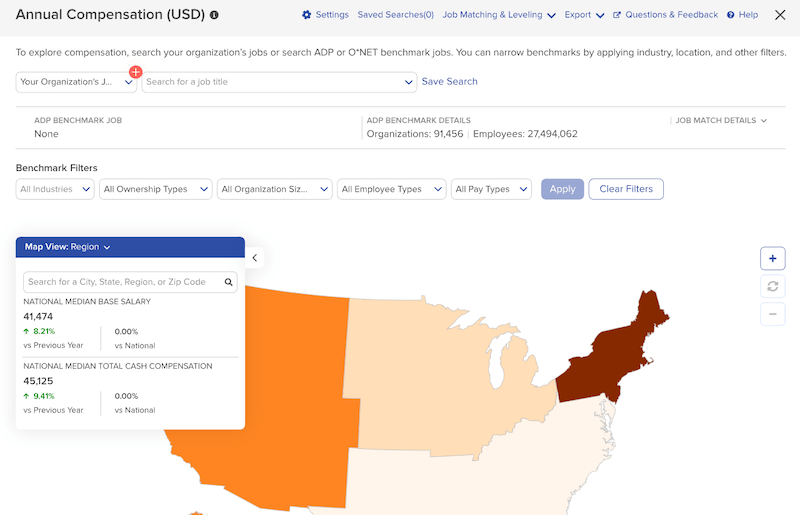
ADP DataCloud is for more than just salary data. It helps companies see where they stand in several key areas, including recruitment, turnover costs, diversity and inclusion, and time and attendance.
If you’re looking for a more comprehensive solution to pit your company against competitors and see how it fares, ADP DataCloud is definitely a better option than Salary.com and any other analytics software that focus on compensation alone.
Of course, to get the broader features of ADP DataCloud, you should expect to pay more than you would for comp-only software like Salary.com. ADP DataCloud’s pricing is based on the size of your organization and the features and integrations you want and need, so it’s custom to your business.
Alternatively, you can request a quote just for compensation benchmarking if that’s all you’re interested in.
ADP DataCloud lets you search a job title to find compensation data from across the United States from about 30 million employees while filtering to get the precise data you need, like focusing on a specific location or organization size. The interface is extremely user-friendly and lets you drill down exactly what’s included in employee compensation packages, like overtime or bonuses.
You can expect about the same level of support from ADP DataCloud as Salary.com, as ADP itself is not necessarily known to excel in the onboarding and ongoing support departments, although it does have more available support channels than Salary.com.
I’d primarily recommend ADP DataCloud as an alternative if you plan to use its other data features in addition to compensation benchmarking. Otherwise, you’ll probably spend less using a different solution.
#5. O*Net Online
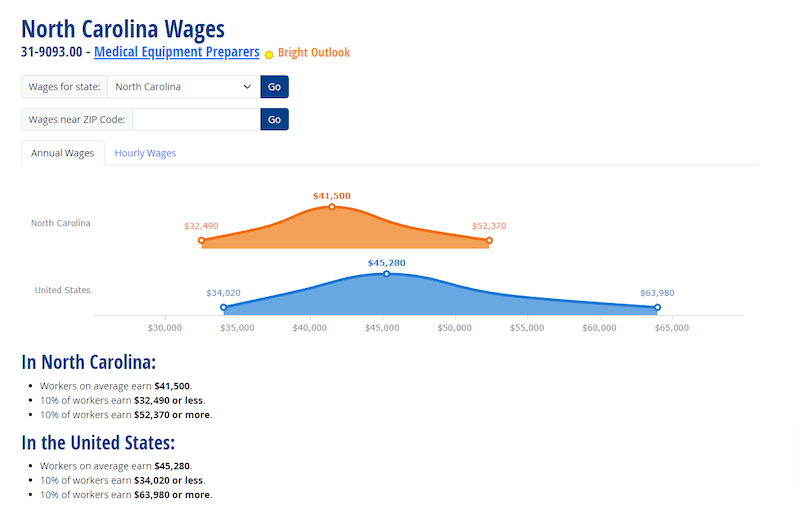
Don’t overlook free resources when completing compensation research. The Bureau of Labor Statistics has salary data from US workers for hundreds of jobs, and it’s all organized into a helpful package known as O*Net Online.
Search for any job in the database to get the median annual and hourly wages across the United States and in any state. A couple of drawbacks:
- O*Net Online only updates its data once a year, usually around April or May.
- Some jobs get grouped into job categories with similar positions, so it doesn’t always get as specific as Salary.com and other alternatives can.
You also won’t get drill-downs of everything included in compensation packages, salary ranges, or quartile ranges, but you can get a baseline number to help you see whether you’re on the right track. It’s all available on the website, and no account is needed to access the data.
Did I mention that O*Net Online is 100% free to use? Small businesses that aren’t quite ready to invest in a more advanced solution can start here.
Other Non-Software Alternatives
Although it can be extremely helpful for determining fair pay, software isn’t the only solution for accurate compensation benchmarking.
You can also purchase compensation surveys or hire a compensation consultant to maintain an ongoing performance and compensation management process.
Compensation surveys, like those offered by Culpepper or Mercer, offer updated salary and benefits data for a wide range of jobs. They’re typically updated once per year, and you can align your compensation benchmarking with their release dates to ensure updated data is available if you choose to go this route.
If you typically perform compensation benchmarking annually, you could save money by going with surveys instead of paying for ongoing software that you don’t use for most of the year. Still, these surveys can range from $500 to $5,000 and up, which can get pricey if you want to purchase two or three different surveys for comparison.
A compensation consultant is another option that most medium-to-large organizations should consider using. These professionals help businesses determine the competitiveness of their compensation packages and how well their compensation meets their compensation philosophies.
They’ll provide suggestions to improve compensation using data, market research, employee insights, and more.
Having a full-time compensation consultant on board at all times is a smart move for larger companies, but smaller businesses might opt to contract with one once or twice a year to keep their compensation aligned with the market.




