Gusto is a top payroll service. It offers a simple yet effective platform that gets the job done.
It’s a payroll service that focuses on keeping things straightforward with onboarding checklists and the ability to e-sign new hire paperwork. For ease of use, you won’t find much better.
There are some top competitors out there, however.
Rippling offers excellent automation features. OnPay allows you to pay both employees and contractors quickly. Paychex is a good choice for its versatility, and that’s not to forget ADP, which is fantastic for HR integration.
Our guide will show you how Gusto stacks up against this competition.
The Top Gusto Alternatives
Rippling is best for its automation features. It provides you with an almost fully automated payroll service that saves a lot of time and can streamline the process. Not only that, but its detailed reports keep you up to date with your payroll each week, and it syncs your HR data to cut down on manual work. Get a free quote from Rippling today.
OnPay allows you to pay both W-2 employees, 1099 contractors, and it’s easy to use. The service produces printable tax forms at no extra cost and can run payroll in all 50 states, again, for no additional charge. OnPay has excellent customer support, too, with certified payroll professionals that provide quality phone support. You can try one month for free right here.
Paychex is best for versatility. It offers integrated payroll services, human resources functionality, and employee benefits that make it great for many business administration areas. Other solutions include hiring and onboarding employees, an automated time tracker, and 401(k) and retirement benefit options. You can get started with a free quote today.
ADP is best for HR integration. The service shortens both payroll and HR processes. HR experts operate the help desk for help by phone, email, and chat too, and several dedicated plans are available that cater to different business sizes. Schedule a free demo with ADP to see if it’s the right choice for you.
More Top Payroll Services
Gusto made our ultimate payroll services list for its ease of use. There we reviewed the best payroll services and narrowed them down to our top picks. We spent a great deal of time looking at each of them and how they stacked up. See all of our top picks here.
Our View on Gusto
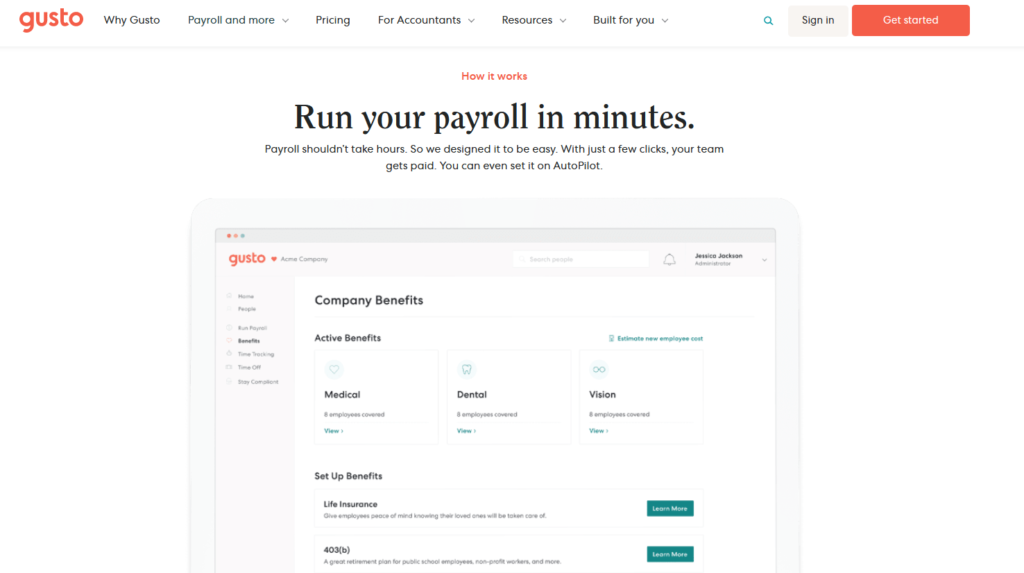
Gusto is one of the best payroll service tools available. The platform understands that payroll doesn’t always need to be complicated. That’s the belief behind the service, so if you’re looking for simplicity, it’s more than worthy of your time.
It’s not just its ease of use that shines, though. We also like the onboarding checklists, the ability to e-sign new hire paperwork, and the clean and easy-to-navigate interface. There’s unlimited payroll, next-day direct deposits, and features like tax credits and reports.
Customized job offer letters and digital onboarding forms are available as well.
Integrations with some of the most popular tools, including FreshBooks, QuickBooks, Bamboo HR, and Nimble Schedule, help to round off a great suite of features.
You can tailor Gusto how you need it. It supports hourly and salaried employees, and you can run payroll in all 50 states. On top of that, we have employee benefits, a 401(k) plan, and small group health insurance plans.
The Gusto Wallet app gives employees access to the tools they need to help them set savings goals, automatically put money into savings with each paycheck, and access money in emergencies.
It feels like a lot of thought has gone into the platform, and it’s suitable for many different business scenarios. We are more than impressed then, but Gusto, like all services, comes with a few drawbacks.
The service doesn’t offer a dedicated mobile app that supervisors and HR staff can use to access the platform—this can feel like something of an oversight considering the popularity of mobile devices.
The service can also be slow to use in places. There can be some minor lag using features, and reports are sluggish to download. Gusto can become expensive for larger businesses with lots of employees too.
That aside, this is a top payroll service, so don’t let these downsides deter you from taking a look.
We’re pleased to say that Gusto offers a simple pricing structure with three key tiers.
The Simple plan starts at $40 per month with a $6-per-month charge for each person. The Plus tier is $80 per month with a $12-per-month cost per person. Premium tier pricing is available upon request.
Gusto Compared to Rippling
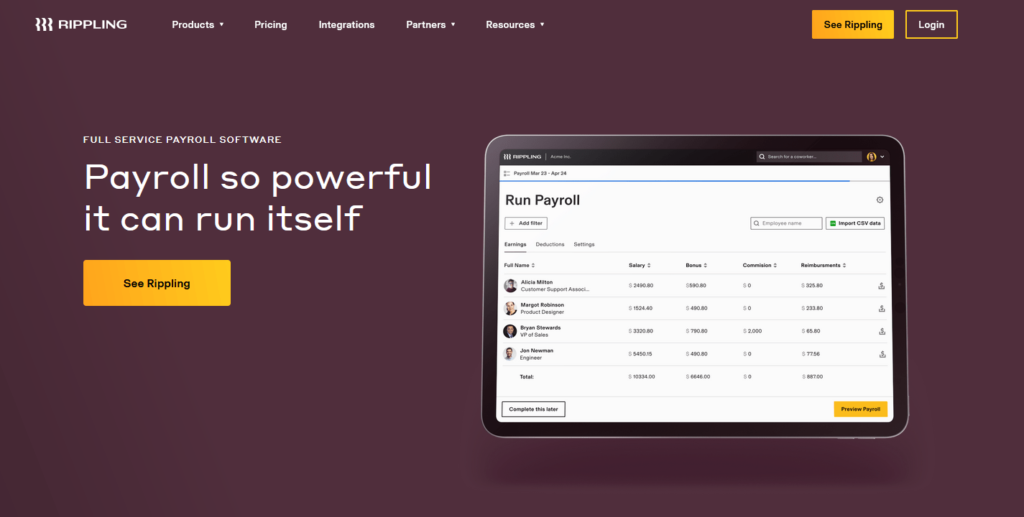
Comparing Gusto to Rippling doesn’t mean one is better than the other per se. Both are great payroll services that have an edge in differing areas.
Gusto is better for its ease of use, but Rippling is ahead with its automation features.
Rippling brings close to a fully automated payroll service. In other words: if you want automation, Rippling is most likely better suited to you.
The platform syncs all your HR data with your payroll—once you click Run, the payroll is complete within 90 seconds. There’s automated employee onboarding with benefits selection, automated time tracking, and pre-built and custom reports.
Gusto does offer some automated features like automated new hire reporting and automatic payroll tax processing, but there’s not a strong focus on the area.
On the other hand, while Rippling is easy to use, it doesn’t match Gusto and its trust in simplicity. That’s not to say that Rippling will be hard to use, but Gusto has a clean and straightforward interface.
Between these two, it’s essentially advanced automated features vs. manual ease. Many startups enjoy using both platforms, so think about which is suitable for you.
On a price level, Gusto starts at $40 per month with a $6-per-month charge for each employee, while Rippling begins at $8 a month per user—you’ll need to get a free quote from Rippling for the total price, but it should be comparable.
Gusto Compared to OnPay

With more businesses using contractors now and in the future, a payroll service that works for employees and contractors is vital and forward-looking. OnPay delivers in this area.
OnPay is for companies that need to pay both employees and independent contractors simultaneously, and end-of-year tax forms are created at no extra charge while using it.
That said, you can pay contractors and employees with Gusto as well, so the difference isn’t as clear between these two services. That doesn’t mean they’re identical, however.
The pricing system is different between the two for a start: OnPay has a single price for their whole system: $40/month + $6/month per employee. There are no pricing tiers like there are with Gusto.
Gusto’s Simple plan has the same price as OnPay, $40/month + $6/month per employee, and basically comes with a matching feature set. The notable differences are that OnPay includes PTO management, which only comes with an upgraded plan in Gusto.
Bear in mind that there are a lot of other features included with Gusto’s upgraded plans (Plus and Premium) that OnPay doesn’t offer at all.
Another minor difference is that OnPay doesn’t let employees withdraw money from their paychecks, but Gusto does.
Overall, we think Gusto is easier to use than OnPay, although OnPay is still relatively simple to operate.
It’s fair to say that both are outstanding payroll services then, and while they’re broadly similar, these are some of the critical differences. Think about what is suitable for your specific needs. That will help you to make the final decision.
Gusto Compared to Paychex
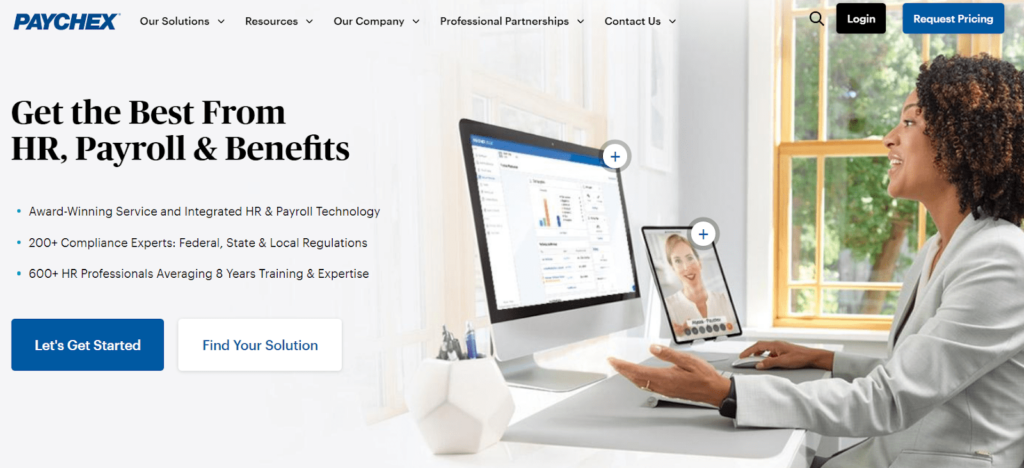
Paychex is all about flexibility. It offers integrated payroll services, human resources capability, and employee benefits.
The service offers what it calls the “Paychex Promise”—in other words, payroll protection accessible for an added charge.
With it, you’ll be able to extend your payroll fund collection by up to seven days, guaranteeing there’s no disruption to your pay schedule. You also won’t face fund charges during that time, so it’s an excellent option to prevent any cash flow issues.
Essentially, Paychex is more scalable than Gusto, too, so you can grow with it. We think, generally speaking, Gusto is better suited to smaller businesses, although it can still serve businesses of most sizes.
The key difference between these two comes down to the size of your business. Gusto is more for those who want a reliable, easy-to-use, and straightforward piece of software with some decent automation features.
That said, if you’re growing and need a service that will stay relevant to you, then Paychex is probably the better option.
It’s worth keeping the price in mind. Gusto offers a simple pricing structure with three key tiers and starts at $40 per month with a $6-per-month charge for each person. You know what you’re getting.
Alternatively, Paychex doesn’t list its fees and uses quote-based pricing. The service is a bit more expensive overall and more complicated in its pricing with multiple platforms, each with different benefits.
Both payroll services have positive reviews from customers. The final decision between them comes down to needs and business size, so think carefully.
Gusto Compared to ADP
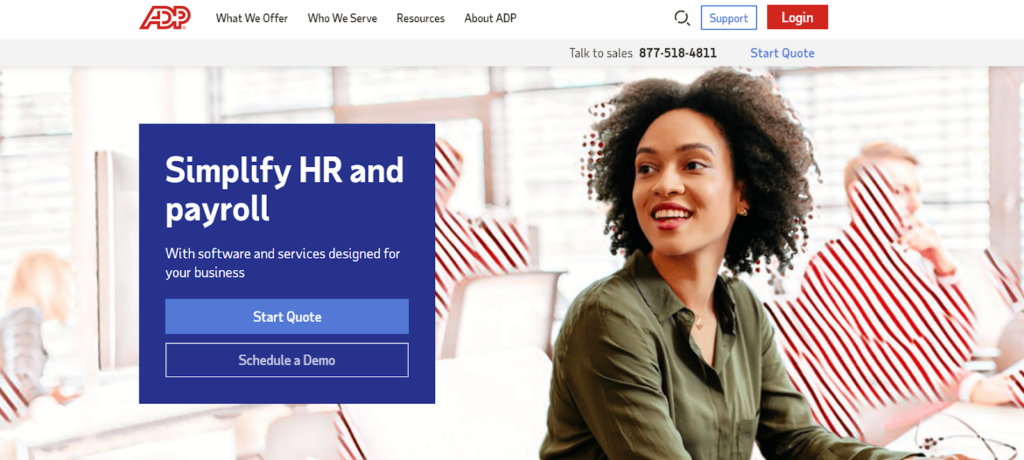
Both Gusto and ADP are popular payroll services. ADP’s top benefits include integration with time tracking and 24/7 access to payroll experts if you need help.
One area that ADP edges ahead of Gusto is its primary HR services.
For example, its HR forms include checklists, job descriptions, and guidelines. An employee handbook wizard enables you to create a tailored employee guide following federal and state employment laws.
The job description wizard pulls from more than 300 job titles and descriptions to help streamline the overall recruiting process.
Gusto does provide HR support, but it’s limited mainly to its Premium tier. For that, you’ll get personal support from certified HR experts, the HR resource center, and compliance alerts.
Both payroll services also offer intuitive interfaces and are straightforward to use.
That said, we think Gusto leads with its step-by-step setup process and the quantity of information available through its comprehensive help center. Gusto focuses heavily on keeping things as understandable as possible.
It’s worth mentioning that ADP provides a complete mobile app while Gusto is only available on desktop—as we said before, this does limit its use. That said, Gusto offers employee payroll advances, but ADP does not. How important these are hinges on what you need, of course.
In terms of price, with Gusto, it’s $6 per employee per month with a $40 a month base price. The pricing overall is transparent and straightforward. On the other hand, ADP requires you to contact them for pricing, and it’s based on your business needs. We can’t list a price for ADP, but there are setup fees to pay.
Both services are excellent options and closely matched. ADP provides more dedicated HR features, but Gusto is more a case of what you see is what you get—some companies will prefer this more than others.
Summary
There’s little doubt that payroll services offer some valuable benefits.
On our list, there are no outright best services because it all depends on your specific needs. Gusto and Paychex are good options for many businesses, but they won’t be perfect for everyone.
Rippling offers top automation features, more advanced than others, while OnPay provides excellent customer service. ADP is for those that need a strong HR focus. None of these, however, will be the best choice for all businesses.
Weigh up everything that’s most important for your business before making a decision.
That aside, one thing’s for sure: payroll services are worthy of your time and consideration. They are more useful than ever before for the growing remote workforce.



