If your HR team is sick of managing job applicants with an Excel spreadsheet, you might be looking for some new recruiting software. GoHire is a great option if you need a straightforward hiring and applicant tracking system.
Meant for small- to mid-size businesses (SMBs) and startups, GoHire does one thing and does it well. But as with anything, it comes with pros and cons. Our review will introduce you to the highs and lows of GoHire so that you can decide whether to use it.
GoHire Strengths
Ease of use: If your team doesn’t have time to learn a complicated new software system, fear not. GoHire is as intuitive as they come.
Pricing: GoHire offers three different plan levels, and all would be reasonably affordable for just about any SMB.
Customer service: Even though the customer service is based in the United Kingdom, it’s pretty easy to talk to a real person. You can either pop on the live chat, schedule a call, or send an email.
Privacy: GoHire is GDPR compliant and AES-256 encrypted, which means your applicants’ information will remain protected.
Job posting speed: Thanks to GoHire’s partnerships with job boards like Indeed, Glassdoor, and Careerjet, posting jobs is ridiculously easy.
Collaboration tools: Say goodbye to that shared spreadsheet and say hello to convenient collaboration with GoHire. The software comes with shared notes and a smart inbox feature baked in so that everyone can easily stay on the same page.
GoHire Weaknesses
Customization: GoHire offers job description templates, reports, calendars, and more, but some of these come with notable limitations on what you can customize.
Candidate filtering: Getting hundreds of applications can be great—unless half of them are from applicants who don’t meet basic criteria. Several reviewers pointed out a lack of candidate filtering and blocking.
File uploads: If you want candidates to be able to upload more than one file, you’ll have to figure out a different way for them to do this. GoHire only allows for one upload per candidate.
GoHire Features: An In-Depth Look
GoHire offers a robust set of features. We wish we could customize the tools just a bit more, but overall? We’re pretty impressed with what this service offers.
Job Descriptions
Job descriptions can be a pain to write, and GoHire does a lot to help make the process of writing them smoother. In fact, if you want to, you can skip the writing part and use GoHire’s AI-powered job description generator.
I tried it, and it’s a little freaky how well it worked. I typed in Flower Arranger as the job title and Flora May Bouquets as the business name. That’s it. Here’s what GoHire produced.
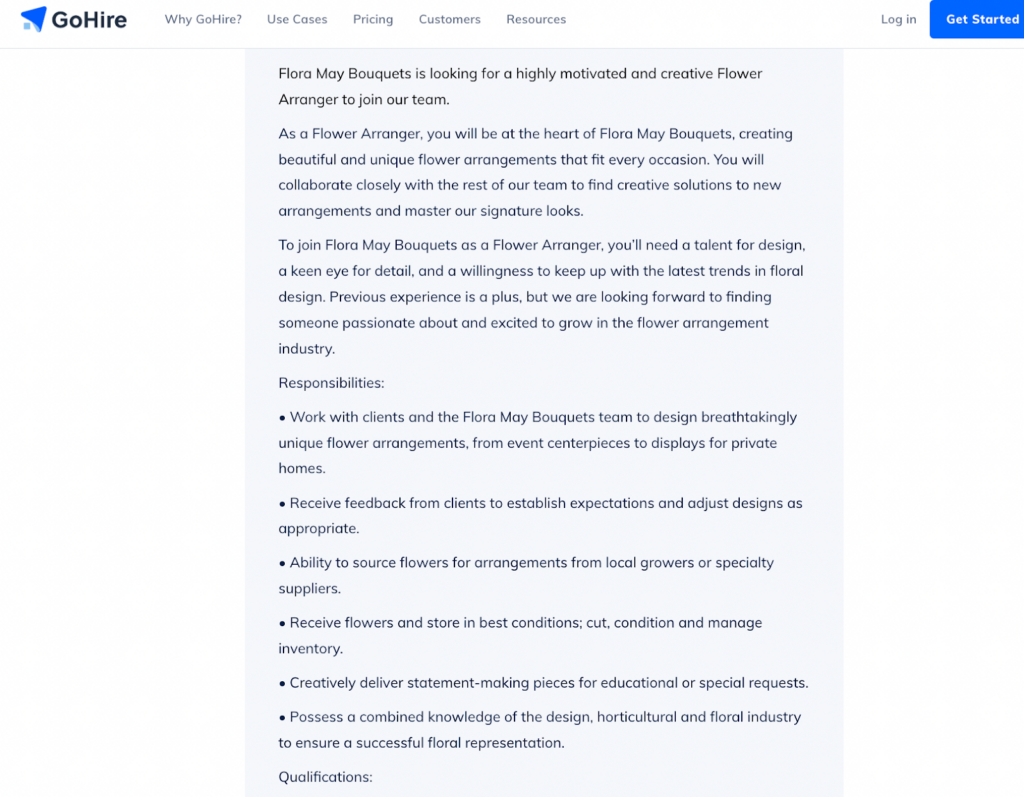
We couldn’t find a way to edit this description, even when we made an account. So that’s a downside. But you can copy and paste the AI job description into a draft in the Add New Job section of your GoHire dashboard. That way, you can edit the text to sound more personal.
Or, you can save time and let AI do all the work for you. GoHire also offers over 700 templates to choose from.
Job Board Posting
The best thing about GoHire is that it can post your job descriptions to over 15 job boards with a single click. You won’t have to log in to Indeed, Glassdoor, Adzuna, and a bunch of other job boards individually.
Even better? You don’t need to create an account for any of these boards. That would take way too much of your time and energy, and GoHire knows it. We love that they make it so easy to post to so many job boards at once.
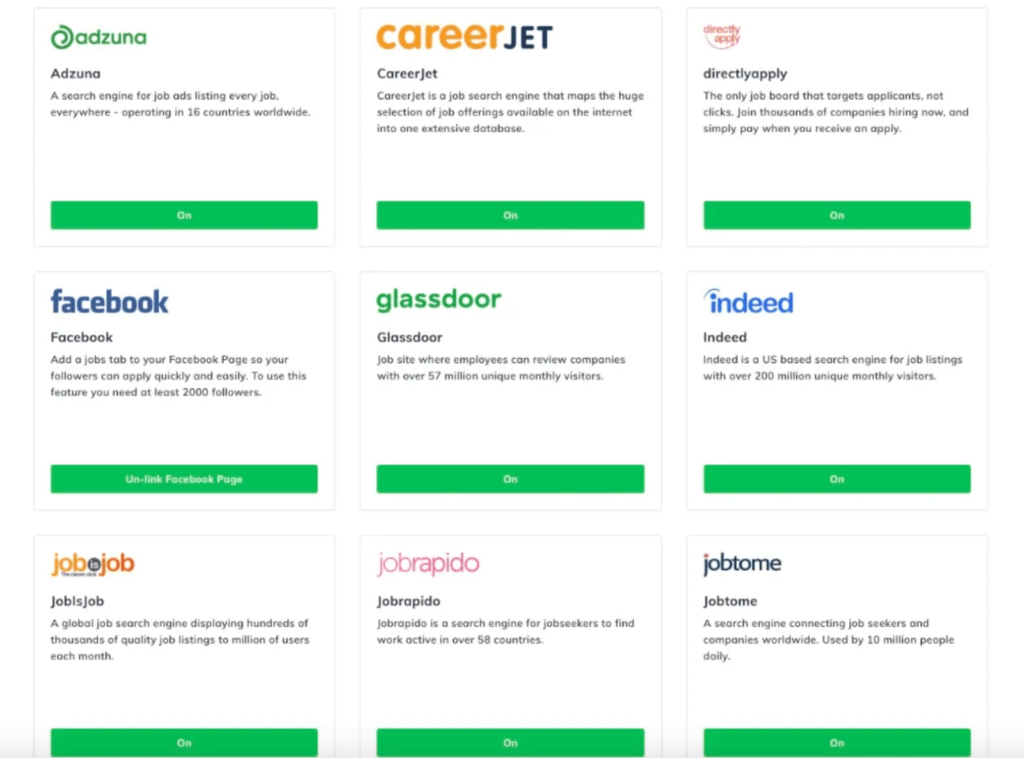
But if you don’t want to post to all of the job boards available, you don’t have to. Disable the ones you don’t want and keep the ones that are helpful.
Applicants will apply for the position using the form that the job board creates. There’s supposed to be a way for Growth and Pro plan users to edit applications too, but we couldn’t find this feature. Even after spending a good chunk of time poking around, creating faux jobs, and getting as far as we could through the job-creating process.
Don’t worry, we deleted our pretend jobs before they got posted to job boards. We don’t want to waste anyone’s time. We just wish we could find that application editing field.
Oh, and along with job boards, GoHire can also post jobs on LinkedIn and Facebook.
Job List Widget
It’s always good to have more than one way to source candidates. If someone visits your website and clicks a Careers tab, they should be able to see a current list of jobs to apply for. And you shouldn’t have to waste time managing that section of your website.
That’s why we love that GoHire offers a job list widget. Install it on your website and it’ll automatically stay up-to-date as you add and remove job opportunities from your GoHire dashboard.
If you don’t want to use a job list widget, you can just add a link to your GoHire careers page. Or you can spring for the Pro Plan and create a custom domain for your careers page.
Each option comes with a quick-start guide, which is nice.
Talent Pools
GoHire doesn’t just offer an easy way to post new jobs. It’s also an applicant tracking system (ATS). Using the Talent Pools feature, you can filter applicants through a custom pipeline and sort them into different talent pools.
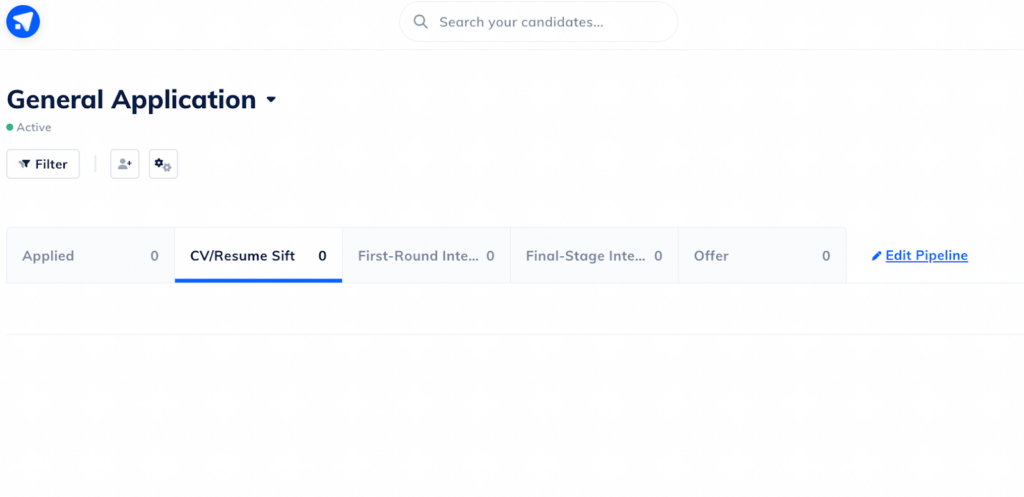
We like that you can edit the pipeline—and include a different pipeline for each talent group.
You can filter candidates by various criteria, including:
- Application date
- Shortlist
- Offer sent/accepted/declined
- Hired/not hired
- Presence or absence of a curriculum vitae (CV)
- Evaluation score
There’s also a search feature to help you find exactly who you’re looking for in your candidate pool.
The one annoying thing is that you can’t click on the Talent Pools icon to see your various talent pools. Instead, you have to click a small arrow from within a talent pool and select a different pool from the drop-down menu.

It’s a quibble, really, but there are a few little hitches like this in GoHire, so be prepared.
Calendar
With the GoHire calendar, it’s easy to keep your whole HR team in the loop when you’re hiring and managing candidates. All of your hiring events, like interviews, can sync with the team calendar. And you can invite other people on your team to have full or limited editing access.
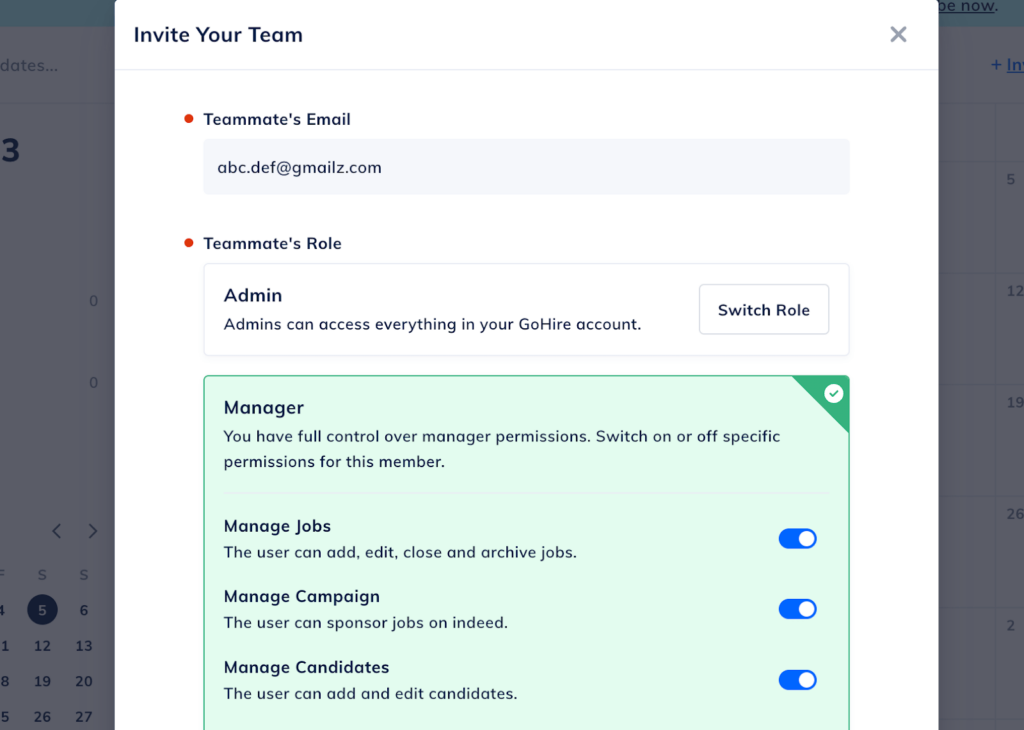
A downside? You can only create one calendar. If you like having one calendar for everyone to see, this won’t be a problem. But if you like to create and manage several calendars for different groups of people on your team, you won’t be able to do this with GoHire.
Reports
Need to see a dataset in one tidy pie chart or line graph? GoHire has you covered with its Reports feature. Your team can visualize all sorts of data, from a general job statistics overview to specifics on where the candidates came from.
However, you’re limited to the datasets you see in your dashboard. You can’t create a custom dataset, which is a bummer. We’d love to see more customization options in the future.
This feature is only available with a Pro Plan.
GoHire Pricing
GoHire offers three pricing plans: Starter, Growth, and Pro. You can either pay a yearly fee, which starts at $74 a month billed annually or pay on a month-to-month basis. This option starts at $89 a month.
This price might seem high, but even in the Starter plan, you get unlimited team members. There’s no extra cost if you have more than 10 or 15 people on your team collaborating on GoHire, for example. We love that.
The Starter plan only lets you work on three active job postings, so it’s great for solo entrepreneurs or small businesses.
With the Growth plan, you pay $125 a month billed yearly or $150 with a month-to-month payment plan. Growth gives you features like customizable candidate pipelines, 10 active job posts, and a candidate activity feed.
Even though it costs $242 a month billed yearly or $290 with a month-to-month plan, the Pro plan offers a ton of value. It’s especially perfect for bigger businesses that constantly have jobs to post and applicants to manage. There’s no job posting limit.
You can also send video questionnaires, view advanced reports, and create custom evaluation forms.



