Time is our most valuable resource, but it’s not always easy to manage. AttendanceBot can help. The name can make it seem like AttendanceBot is just a tool for tracking employee attendance.
The truth? It’s so much more. This review will walk you through the good and not-so-good parts of this time management software.
AttendanceBot Strengths
Ease of use: With a user-friendly interface and intuitive setup, AttendanceBot is easy to set up and use. For the most part, there’s no steep learning curve here.
Native to Slack and Teams: AttendanceBot was built specifically to operate on Slack and Teams, and it shows. The responsive time management system fits seamlessly into your Slack, Microsoft Teams, or Google Chat channels.
Versatility: This software isn’t just for tracking each employee’s work hours. It can also help you manage PTO, track time spent on specific projects, and create shift schedules that sync with your team calendar.
Integrations: AttendanceBot integrates with Gusto and Wagepoint. If you use one of these two popular payroll management services, you can easily sync your AttendanceBot data and complete your payroll in minutes.
Organization: AttendanceBot can sort data however you want it to, making it easy for you or your managers to pull up information about a specific employee. And with a color-coded calendar, keeping track of who’s in the office is simple and visually appealing.
Customer Support: People who have used AttendanceBot rave about the prompt and friendly support they received. If you have any questions at all, the AttendanceBot team is there to help you.
AttendanceBot Weaknesses
It only works on Slack, Teams, or Google Chat: If your team doesn’t use one of these messaging services, you won’t be able to use AttendanceBot. Period.
Pricing: Plans begin at $4 per user per month if you pay annually, but you won’t get the best features unless you spring for the next tier up. That one begins at $6 a month per user when billed annually, which seems inexpensive—until you see how much it would cost for your team of 15 or 20, upfront, for a whole year.
Commands: You can train AttendanceBot to respond to commands—typing “in” can clock someone in to work, for example. Even though you can create a cheat sheet on AttendanceBot to help your team learn the commands, they can be difficult to remember. And who really wants to have to look at a cheat sheet all the time?
AttendanceBot Features: An In-Depth Look
We took a look under the hood at AttendanceBot, and for the most part, we liked what we saw. Here are the standout features you can benefit from when you use this app. Which, by the way, offers a lot more than just clock-in-clock-out time tracking.
Time Tracking
Attendance Bot makes it easy for your employees to track the time they’ve worked. Whether they’re clocking in or out—or requesting a work-from-home day—it’s easy to do with AttendanceBot. There’s no form to fill out. No need for employees to send you a bunch of direct messages.
Instead, AttendanceBot works from within Slack, Google Chat, or Microsoft Teams to take care of those tasks for you. All you have to do is purchase the software and set it up on your preferred team communication platform.
On Slack, for example, AttendanceBot becomes its own channel. You, along with the other users on your team, can type in keywords like apply or clock in to start organizing your work life.
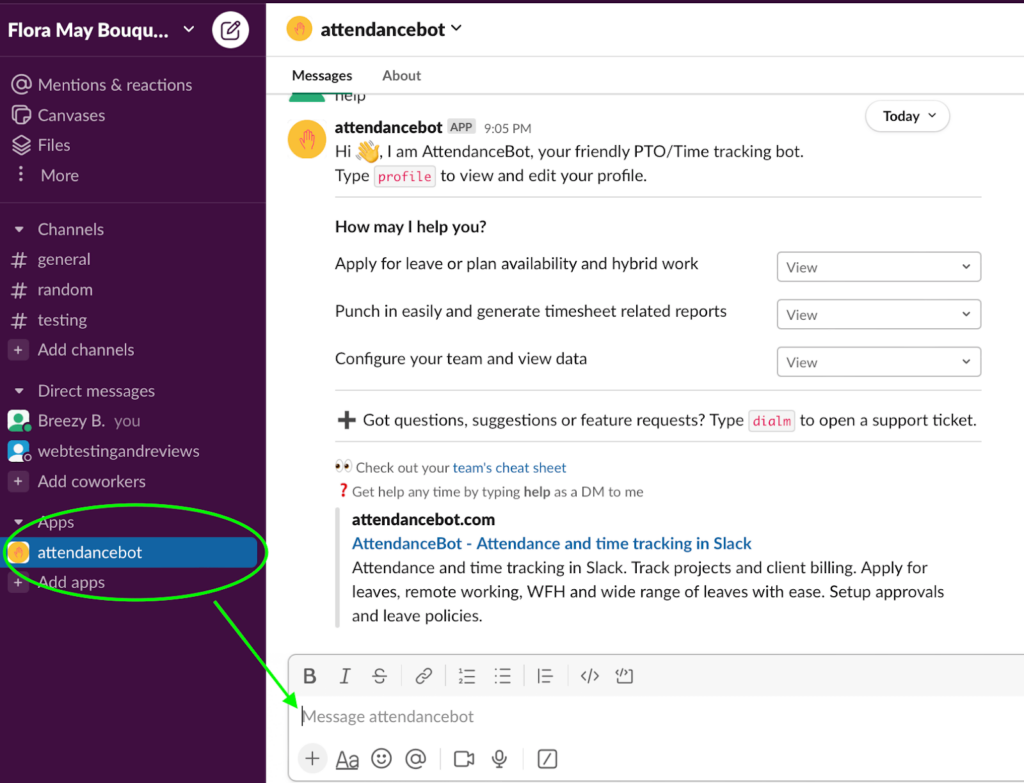
We love that AttendanceBot can handle more than just straightforward time tracking. You can set it up to juggle different shift schedules for all your employees. If you’re a marketing agency or a freelancer, AttendanceBot helps you manage the time worked on projects for each client in your system.
AttendanceBot can also calculate pay for your hourly employees, making payroll a snap. It’s also got a robust reporting feature that delivers all of your team’s time-tracking data to you in an Excel spreadsheet. You’ll also get overtime alerts and clock-in/clock-out notifications.
One downside, if you could really call it that, is that there’s some legwork to do before you can get started. It’s not a plug-and-play solution. You’ll need to set aside time to customize things like employee clock-in and clock-out times, text commands, cheat sheets for the text commands, and so on.
But once you’re set up, it’s pretty darn smooth sailing.
Employee Scheduling and Management
You can see all of your employees’ weekly schedules in one place with AttendanceBot’s employee scheduling tools. The calendar can handle weekly, bi-weekly, and monthly schedules and a mix of shift workers, full-time workers, and temporary workers.
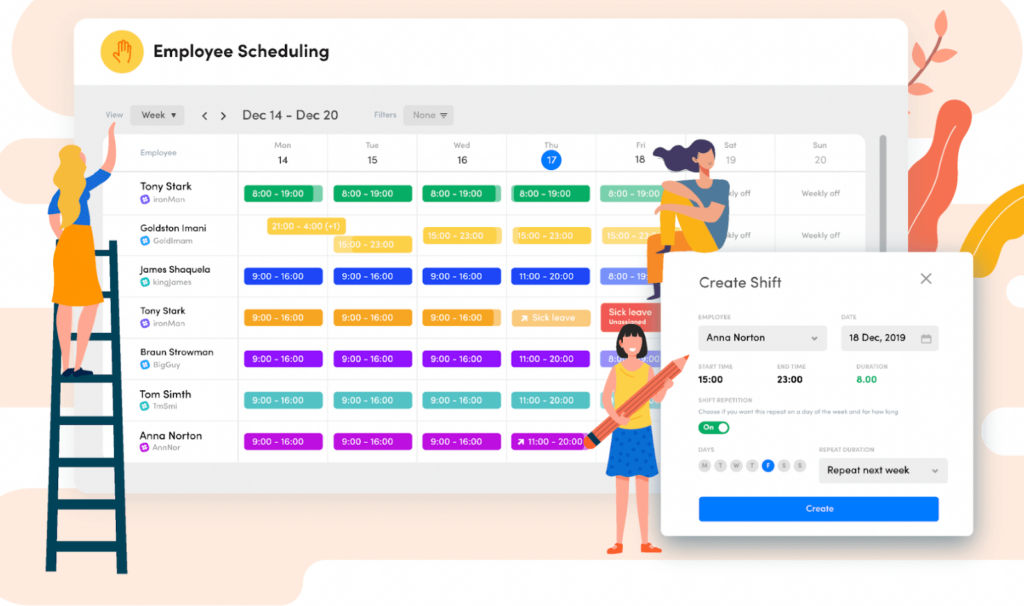
We like that the shifts are color-coded for each employee. This makes it easier to quickly see what the calendar looks like for each person on your team. When a person on your team asks for time off, the calendar in your AttendanceBot dashboard automatically updates once you approve the request.
These employee management features aren’t just helpful for you or your HR team. They’re also helpful for your employees. AttendanceBot operates inside your messaging board by recognizing short keywords, like Shift or Schedule.
If an employee types shift into a Slack AttendanceBot chat thread, the bot will send them a personalized schedule. How convenient is that?
We tested it out ourselves, as you can see below. I was impressed with how quickly AttendanceBot pulled up Breezy B.’s faux schedule. (We had set Breezy B.’s shifts up earlier on the AttendanceBot dashboard.)
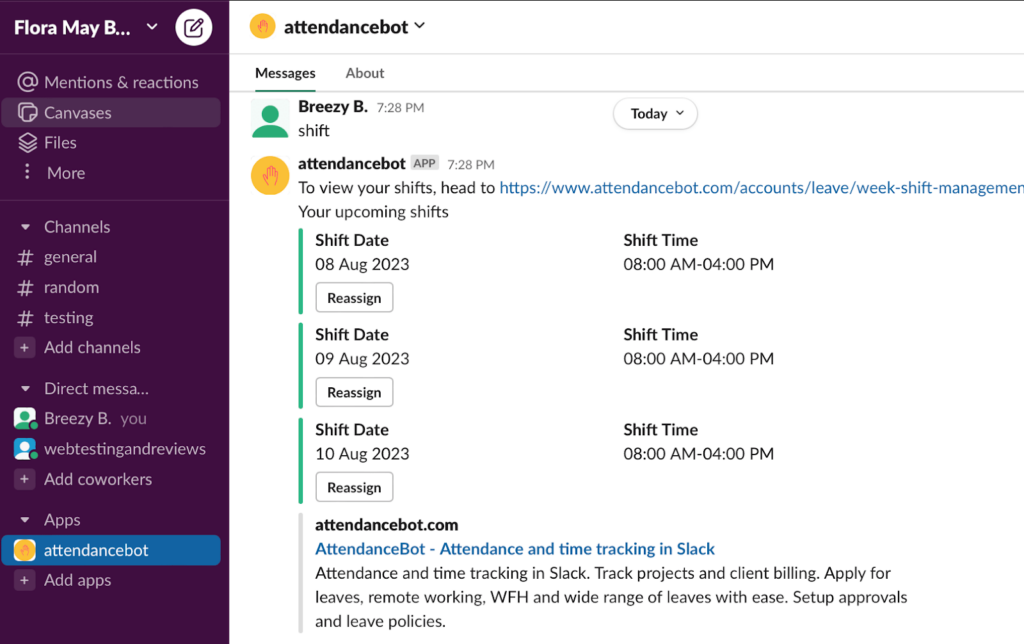
Remembering which keyword does what can be tricky. But AttendanceBot offers a cheat sheet that you can share with your team and edit as needed.
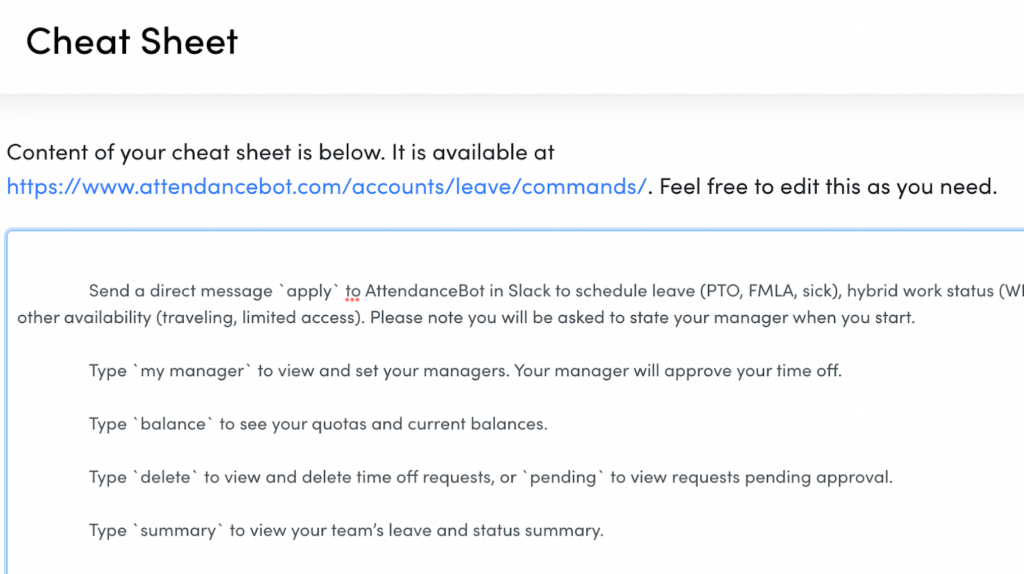
Your employees can open the cheat sheet anytime they need to enter a command.
And even though you can create your own keywords if you want, AttendanceBot comes with a bunch of intuitive, pre-set keywords to use, too.
Absence Management
Nothing is less fun than keeping track of everyone’s accrued and spent PTO days. Or their random sick days. Or their lengthy parental leave. AttendanceBot fixes this mundane and overwhelming task by doing it for you.
All you have to do is set up the types of time off you use in your company. If you offer jury duty PTO and bereavement leave and paid sick leave and paternity leave, you can add all of those, too. And then some.
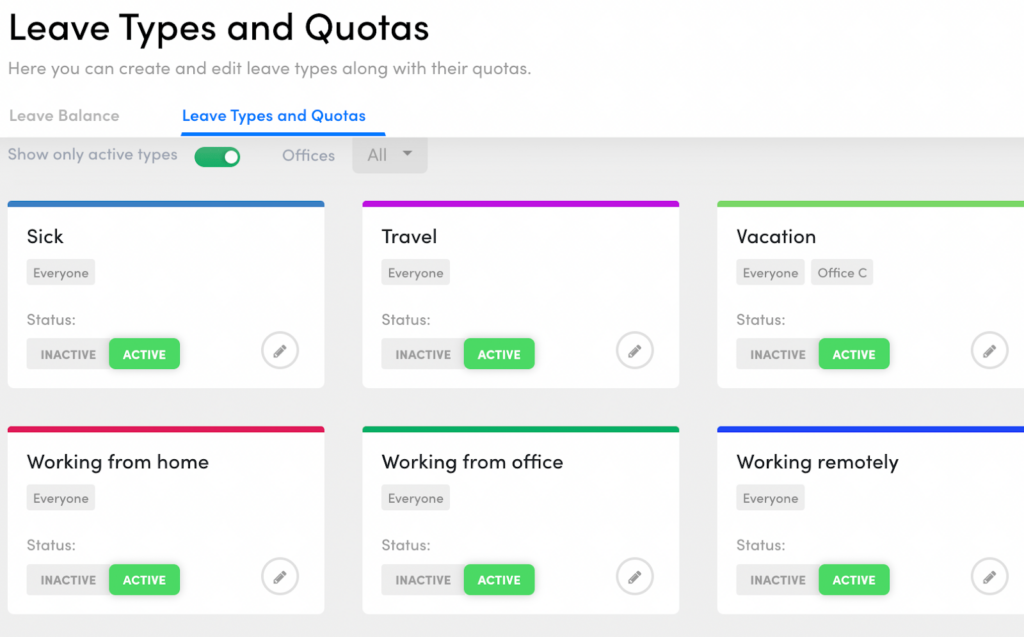
For example, you can set up a PTO category that:
- Gives employees 15 days off per year
- Accrues at a rate of 10 hours every monthly pay period
Helpfully, you can set it up so that different groups receive varying amounts of PTO at different accrual rates. We tested this out by creating three Offices—A, B, and C—and then setting different accruals for each one.
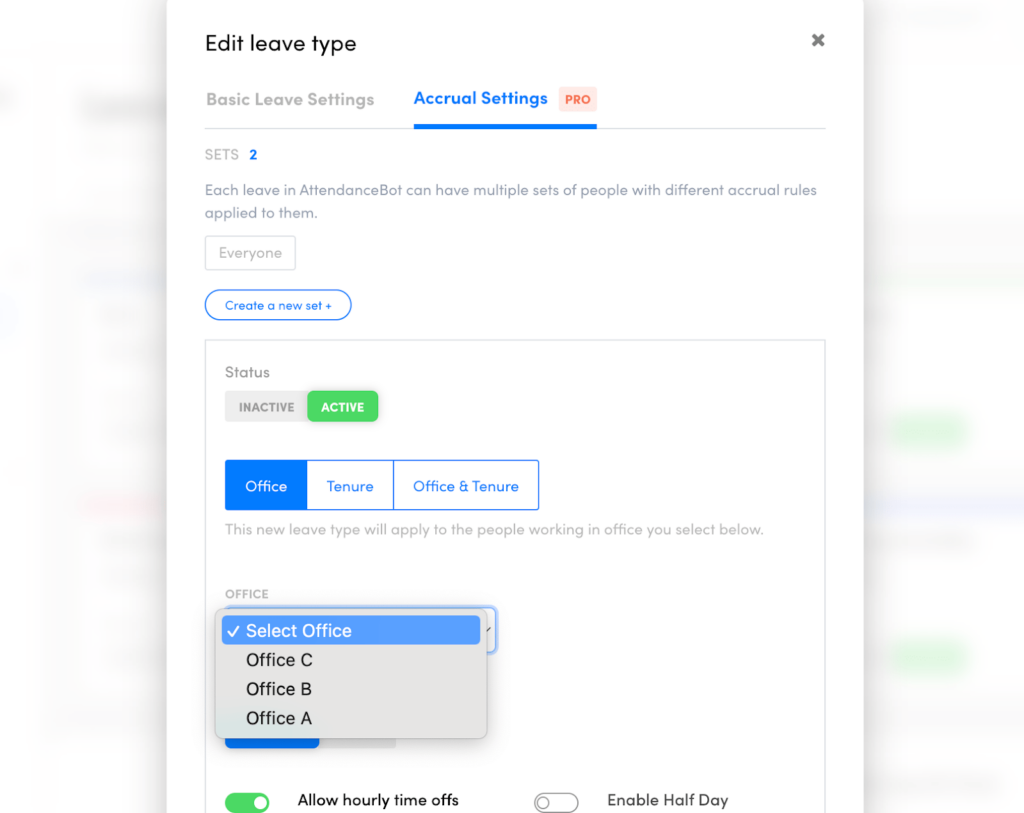
You can customize the following:
- Accrual period (monthly, quarterly, weekly, and so on)
- Annual leave count
- Cap on annual leave count
- Rollover days
AttendanceBot also lets you decide whether to allow time off in hourly increments, whether to allow negative balances, and whether to require approvals on PTO. And if you do require approvals for things like PTO or work-from-home days, you can set up an approval hierarchy.
For example, you could set it up so that PTO requests need to be approved by one manager with notifications sent to the upper management.
All in all, AttendanceBot offers an impressively robust absence tracking and management system.
Hybrid or Remote Work Management
If you’re a completely or partially remote office, you can select the Remote or Hybrid feature to set up a time-tracking system that works for your team.
With the Hybrid feature, you can assign a set number of days employees need to spend in the office, for example.
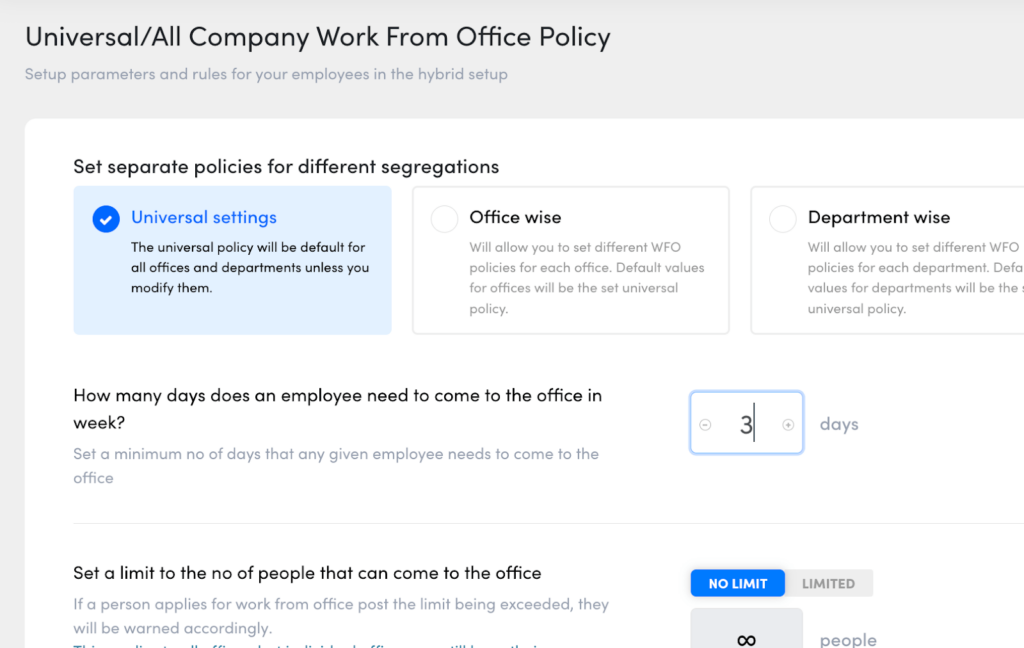
The Remote feature honestly doesn’t offer much. It just allows you to send notifications to your team. Otherwise, you just use the standard time-tracking feature to keep tabs on everyone’s work hours.
And neither the remote nor hybrid settings will ensure your team is actually on task the entire time they’re clocked in. This could be a downside for some managers, but it won’t matter for others if they feel they can trust their team to stay on task at home.
AttendanceBot Pricing
AttendanceBot begins at $4 per user per month when billed yearly. That’s for the base plan, Standard, which offers time tracking, custom leave types and approvals, and basic reports. If you’d rather pay monthly, the price goes up to $6 a month for each user.
The next plan up, Pro, offers everything in Standard plus leave accruals and quotas, shift scheduling, and integrations with your payroll and calendar software. It begins at $6 per user each month, billed annually, or $9 per user billed monthly.
Both of these plans can get pricey really quickly, especially if you have 10-15+ people in your company. Anyone who uses AttendanceBot to keep track of their time counts as a user.
There’s also a Premium plan that starts at $8 a month per user, billed annually, but it’s geared toward enterprise-level businesses. Most people could do just fine with the Pro plan.
The good thing about AttendanceBot is that you can test the Pro features out with a 14-day free trial, with no credit card required. Test it out for yourself and decide which plan works best for you!



