Managing payroll is challenging for restaurants. Every time you hire someone, there are several human resources tasks to complete: forms to fill out, salaries and taxes to pay, regulations to comply with, time tracking, and more. In this guide, we’ve gathered the five best payroll tools that can simplify handling these HR tasks for every restaurant.
The Top 5 Best Restaurant Payroll Software for Any Business
- Gusto — Best For Restaurants With Less Than 100 Employees
- OnPay — Best For Restaurants With Tipped Employees
- Quickbooks Payroll — Best For Family-Owned or Independent Restaurants
- SurePayroll — Best For Restaurants Looking for Extended Evening and Weekend Support
- Paycor — Best For Franchises
What Is Restaurant Payroll Software?
Restaurant payroll software simplifies payroll management for restaurants, cafes, and other eateries. Paying employees takes a lot of effort and time when done manually, which is why most restaurant owners use a software tool to do the job more accurately and faster.
All restaurant payroll software isn’t created equal—some have similar features, some more unique. But each one of them can help you take better care of payroll and tax obligations and manage employee benefits more efficiently, keeping both the owner and the staff members happy.
Do I Need Restaurant Payroll Software?
You have to consider specific changes whenever employees are involved, ranging from tip sharing to role changes to timekeeping. Moreover, restaurants and eateries regularly undergo various circumstances that can be hard to keep up manually.
If you still want to analyze further whether your restaurant really needs restaurant payroll software, here are a few circumstances when it makes the most sense.
If You Want to Automate Daily Processes
One of the biggest advantages of payroll software is bidding farewell to Excel spreadsheets and calculators.
You can automate wage calculation, time tracking, and customizable shift premium calculations, making them much more accurate and fast. These tools can also make the appropriate entries for federal, state, and local taxes.
Taking out the possibility of human error is another significant advantage of payroll automation. There’s no specter of human error hanging over the whole process, which effectively nips any potentially devastating scenarios in the bud.
Restaurant payroll software can handle split payment schedules as well. For instance, if you have a hostess who also works as a bartender two nights a week, the software will keep track of all their payments.
If You Want to Better Understand Tipping
A good restaurant payroll software will ensure you never pay your employees wages and tips below the minimum wage. The first step is formalizing all processes that were once informal so all the aspects of a business, especially tax and payroll, are appropriately regulated.
This can be a lifesaver as you can take care of all sensitive tasks. For example, payroll software creates a FICA tip credit report to track how much of a tax credit you’re eligible for. The tip signoff then lets you record every employee’s tips in writing at the end of the day.
Although a customary practice in most restaurants, giving tips is still voluntary. It’s why they’re not taxable if they don’t exceed $20 per month.
If an employee receives more than $20 a month in cash tips, they’ll have to report the amount to you, and the income received is supposed to be considered as wage and taxed accordingly. Fortunately, this is also something that can be handled by setting up a restaurant payroll software.
If You Want to Plan Schedules Better
Today’s payroll software has better analytical capabilities, making it easier for you to predict periods of greatest activity to plan your employee scheduling accordingly.
While you can take advantage of automated employee scheduling software that integrates with POS, several payroll software have built-in scheduling. This may sound like an unnecessary expense. But it’ll quickly pay for itself many times over when your typical three-hour scheduling sessions with your team will decrease to just a quick 20-minute check to ensure the software has done its job properly based on the predetermined parameters.
The whole shebang is very customizable. You can tailor the schedule to suit your requirements or teach the software to schedule your best people at the busiest times.
If You Want to Reduce Timekeeping Duration and Money
As a restaurant owner, you already know timekeeping goes hand in hand with payroll. When you integrate payroll software with a time tracking system, you can streamline your payroll processes, which, in turn, will save you time and money.
Here’s an example.
The General Manager at Hudsons on Whyte, Mitch Boyd, found that the automated tracking of his employees’ work hours saved him over 40 labor hours that would otherwise be spent manually reviewing the hours as employees worked. In other words, what would typically be over a full workday of payroll prep is now only 15 minutes.
Plus, you eliminate two time-consuming tasks when you push employee hours to payroll: approving hours worked and calculating applicable wages.
Thinking about getting a restaurant payroll software? Read on to see our top five user-friendly tools that can make handling your restaurant a lot easier.
Gusto — Best For Restaurants With Less Than 100 Employees
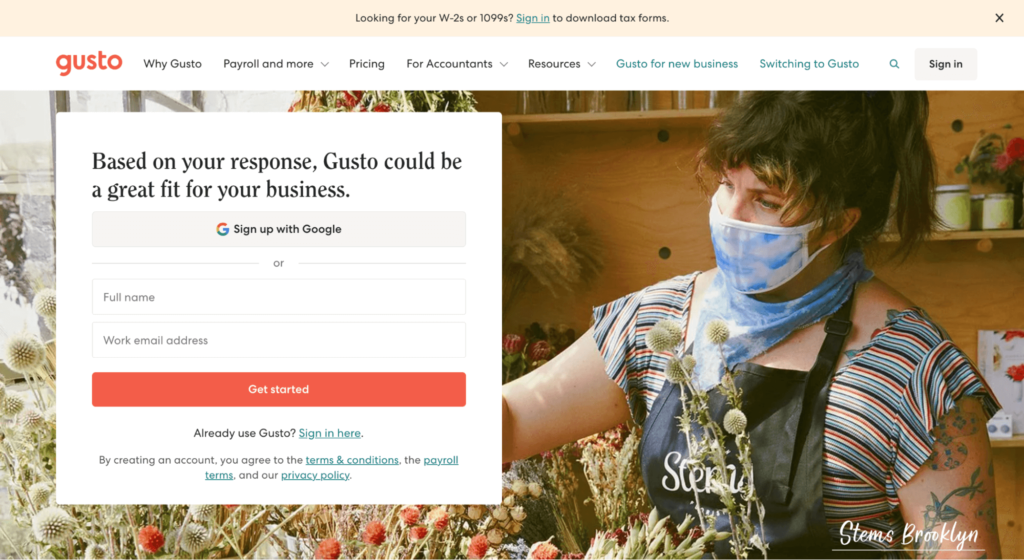
Gusto is a top-performing restaurant payroll software packed with all features required to pay restaurant staff, calculate and file payroll taxes—federal, state, and local—track attendance, onboard new employees, and manage benefits.
Its full-service payroll covers all 50 US states, including tip reporting, multiple payment options, multi-state payroll processing, direct deposit, and more to generate and file W-2 and 1099 forms. New hire reporting and child support wage garnishments are the other offered features.
However, it’s the Gusto Cashout functionality that’s its biggest USP.
Gusto Cashout lets your staff access salaries between paydays, where they can withdraw a specific amount of money based on their estimated accrued net wages. You can set cashout limits, such as 30% of the employees’ paycheck. The software automatically deducts the withdrawn amount from their total salary, so there’s no extra pressure on tracking repayments.
Keep in mind that this cashout functionality isn’t available in all US states.
Gusto isn’t the most affordable restaurant software, starting from $39 per month, plus $6 per person per month, for the Core plan and goes up to $149 per month, plus $12 per person per month, for the highest plan, Concierge.
Pros
- User-friendly and intuitive interface
- Unlimited automated pay runs with electronic tax payments and filings
- Gusto Cashout allows staff to access salaries between paydays, with automatic salary adjustments
- Employee self-service and profiles available with all plans
Cons
- Unsuitable for big businesses
- Insurance benefit is not offered in all 50 states
- Expensive per-employee cost
OnPay — Best For Restaurants With Tipped Employees

The majority of restaurants have tipped employees. Wages are dynamic to meet minimum wage requirements, where you’re responsible for withdrawing and paying income, Medicare taxes, and social security for your employees’ tips. So you‘ve got work cut out for you.
The thing is managing tips and the associated regulations around them can get very complicated very fast. And that’s not taking into account the amount of time calculating everything manually.
You can keep over all these inconveniences by getting OnPay. Whether you own a restaurant, cafe, or something else entirely, this payroll software is an excellent choice to manage compliance and keep your employees happy.
Additionally, it offers auto-generated industry-specific tax forms, such as Form 8846, which further reduces the load of tax season.
Automatic tax calculation is another great feature. Your employee can enter their tips into the system, after which the software automatically deducts taxes from every paycheck. It even pays and files your taxes quarterly with the appropriate government agencies.
What’s more, OnPay integrates seamlessly with several time-tracking tools, allowing you to automatically pull hours and issue paychecks.
OnPay has a unique pricing style, where it charges $35 per month, plus $4 per month per person. The maximum is $4036 per month for 1000 people. You can also test it out with a 30-day free trial.
Pros
- Tax filing accuracy guarantee
- Easy overtime calculation
- Customer support offers free migration
- Form 8846 preparation for FICA tip credit
Cons
- More intuitive features required
- Limited third-party integrations
Quickbooks Payroll — Best For Family-Owned or Independent Restaurants
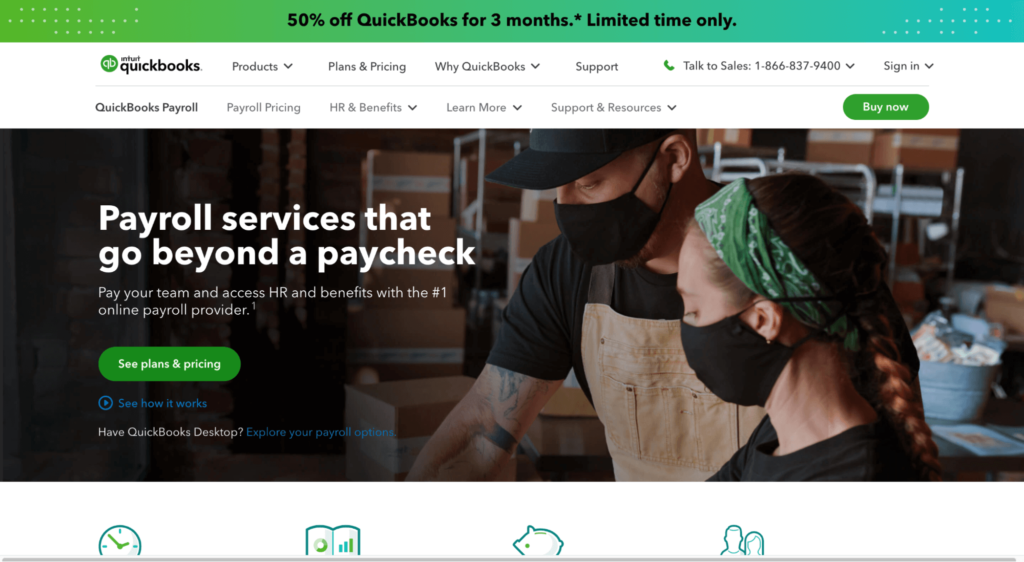
Do you consider Intuit your go-to accounting software? If so, you’ll be happy to know they also provide an excellent payroll solution suitable for small independent businesses.
With its modern, easy-to-understand, and up-to-date interface, you can pay employees anywhere, anytime. It offers unlimited pay runs, as well as automated payroll tax filing and forms similar to Gusto.
Another great feature is the super-fast direct deposit timeline, which can process any transactions within 24 hours. To give you a better understanding of just how fast this is, other similar payroll software typically offers two to four days for processing.
You can enter cash and credit card tips into this restaurant payroll software’s system, allowing you to withhold the applicable taxes and excluding the tips in the employees’ actual pay (they‘ve already received the money in cash). It also has a paycheck tips functionality that lets you add tips that customers charge to credit cards to your employee payroll.
With the basic Payroll Core plan starting at $45, plus $4 per employee per month, QuickBooks Payroll is more expensive than the other options. Its highest plan, Payroll Elite, costs $125 plus $10 per employee per month and comes with a tax penalty protection, but is still steeply-priced in our opinion.
Pros
- Unlimited and automated pay runs
- Seamless integration with QuickBooks and QuickBooks Desktop
- All plans offer full-service payroll with automatic tax calculation, a workforce portal, and health benefits administration
- Accepts cash/credit card tips while withholding applicable taxes
Cons
- Very steep price tag
- Limited integration option
- Limited HR and recruiting features
SurePayroll — Best For Restaurants Looking for Extended Evening and Weekend Support
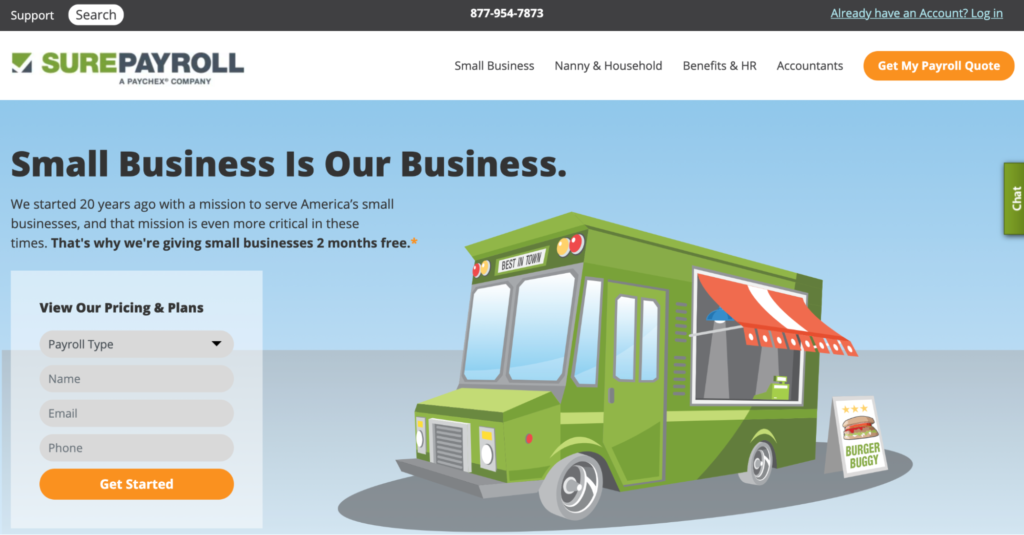
SurePayroll is a web-based payroll service suitable for restaurants of all types, thanks to its affordability and extended support.
It’s a full-service restaurant payroll software that includes unlimited pay runs and payroll tax filing. But you can also opt for a cheaper alternative, where you get unlimited payroll but must handle tax filing yourself.
You get access to excellent pricing and payroll tools, ranging from direct deposits to online pay stubs to multiple pay rates and bonuses. FICA tip credit reports are another benefit.
The software notifies you whenever employees’ salaries and/or tips fail to meet the minimum wage requirement, keeping them satisfied. Moreover, you can use SurePayroll’s tip sign-off reports as proof that your employees’ tips have been received and declared.
Since the SurePayroll support team operates six days a week, you can easily contact the support team during weekends, with extended weekday evenings and weekend hours.
SurePayroll’s pricing starts at $19.99 per month, plus $4 per employee for the Self-Service plan. The Full-Service plan is $29.99 per month, plus $5 per employee. If you want to test out the features before purchasing, you can opt for a two-month free trial.
Pros
- Flexible pricing options
- Offers extended weekday evening and weekend support
- Provides minimum wage notifications
- Offers tip sign-off reports as written proof for employee tips
Cons
- Multiple state tax filing costs extra
- Software integration is limited and costs extra
- No upfront pricing for overall cost of service
Paycor — Best For Franchises

Paycor is a comprehensive human capital management (HCM) solution. It offers payroll, an easy onboarding process, benefits administration, HR software, a learning management system, and time and attendance features.
It’s a cloud-based, full-service payroll system that is sleek, user-friendly, and has an intuitive interface. Additionally, Paycor is incredibly easy to learn and understand. The developers are fully committed to resolve issues pronto and roll out new and interesting features to improve customization.
Several past users agree that Paycor’s payroll system rates high when it comes to usability and features. It comes loaded with reports and customizations and is very easy to navigate. But the most significant advantage of Paycor is that you can do payroll, scheduling, recruitment, HR, and training in one location.
No doubt, this restaurant payroll software is an excellent fit for restaurant owners expanding franchises—provided they’re willing to pay the slightly heftier price because of the HR lift.
The Basic payroll plan starts at $99 a month and goes up to $199 per month for the Complete plan.
Pros
- Easy setup
- User-friendly and intuitive interface
- Strong payroll features
Cons
- Pricey
- Several essential features are sold à la carte
Summary
While all the above restaurant payroll software is excellent, we highly recommend Gusto and OnPay as they meet the requirements of most restaurants.
- Gusto — Best For Restaurants With Less Than 100 Employees
- OnPay — Best For Restaurants With Tipped Employees
- Quickbooks Payroll — Best For Family-Owned or Independent Restaurants
- SurePayroll — Best For Restaurants Looking for Extended Evening and Weekend Support
- Paycor — Best For Franchises
Regardless of your choice, you’re assured of a tool that will help you carry out your payroll activities faster and more accurately.



