If you live and work in Australia or have employees who do, nothing can make your life easier than payroll software.
But Australia has specific rules when it comes to processing payroll. Your payroll software should make it easy to follow them all. In this list, we’ve only included software that adheres to Australia’s Single Touch Payroll (STP) initiative.
So whatever software you pick, you’ll be in good hands.
What Matters for Payroll Software in Australia
There’s one big feature to look for when you’re choosing payroll in Australia: compliance with the Australian Taxation Office’s Single Touch Payroll (STP) program.
STP is relatively new. The Australian Government implemented it in 2018 to make it easier for employers to report payroll information. Employers must report several key details about employee salaries each time they’re paid.
Here’s a quick look at what you must report:
- Salaries and wages
- Pay As You Go (PAYG) tax withholdings
- Superannuation (aka super, Australia’s retirement program) premiums
The good news is you don’t have to figure out how to report all this manually. Australia mandates the use of STP-enabled payroll software. The software automatically reports the necessary information to the government on your behalf.
STP has benefits for employers, too. It streamlines payroll reporting, for one thing. And it gives employees a real-time snapshot of how much they’ve been paid and how much has been withheld for taxes and super.
This direct access means employees will have fewer questions for your payroll department.
To make payroll compliance easy for you, we’ve only included STP-enabled software approved by the Australian Taxation Office (ATO).
The 5 Best Payroll Software for Australian Businesses
1. Xero – Overall Best Payroll Software
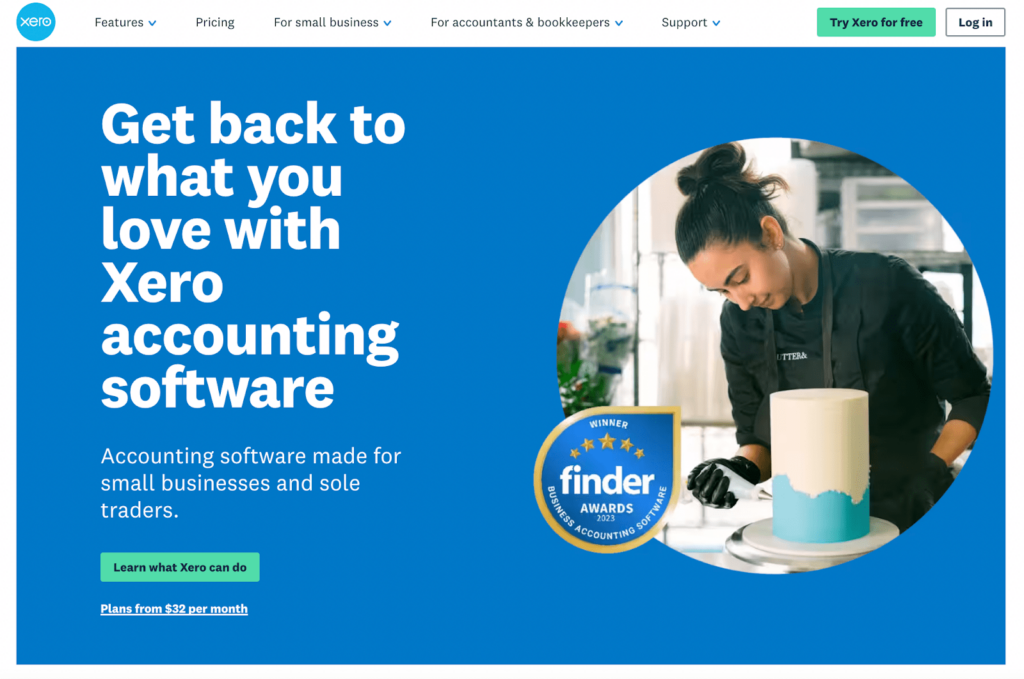
Xero Australia offers cloud-based, STP-enabled accounting software for small businesses. Along with easy STP reporting, Xero can integrate with your bank for easy payments. If you get the accounting package—which includes payroll—Xero can keep track of all expenses and income for you. Like all the best payroll software, Xero is designed to automate your financial tasks and give you up-to-date financial data.
- Pro: User-friendly interface
- Pro: Fully STP-compliant
- Con: Gets pricey if you have more than 10 employees to pay
Xero is ideal for business owners who need a user-friendly solution to manage their accounting and payroll—especially business owners who don’t have a ton of accounting knowledge to draw from. Payroll is just one of several features, so if you need all-in-one software, Xero’s a great choice.
Xero Australia is fully STP compliant, so it streamlines your payroll, tax, and super calculations and submits them to the ATO for you. It also gives employees agency through its Xero Me app. With this employee portal, your team can see paystubs, request leave, and submit timesheets online.
The nice thing is that if you only need Xero’s payroll solution, you can purchase it as a standalone product.
But if you want the whole accounting package, you’ll pay a pretty penny for it. And while it’s excellent for most businesses, Xero might not work well for highly specialized industries, like private healthcare. Even though Australia doesn’t have HIPAA, it has similar healthcare privacy laws your payroll software must follow.
Xero Pricing
If all you need is payroll, you can buy it as a standalone product for $15 AUD a month. This includes payroll for 1 to 4 employees and includes the self-service portal and STP features.
For all of Xero Australia’s accounting features, plans begin at $32 a month and include just one person on your payroll. If you need to pay more than 10 people, you’re looking at $100+ AUD a month.
Learn more about Xero’s plans on its pricing page.
2. RIB Buildsmart: Best for Engineering and Construction Companies
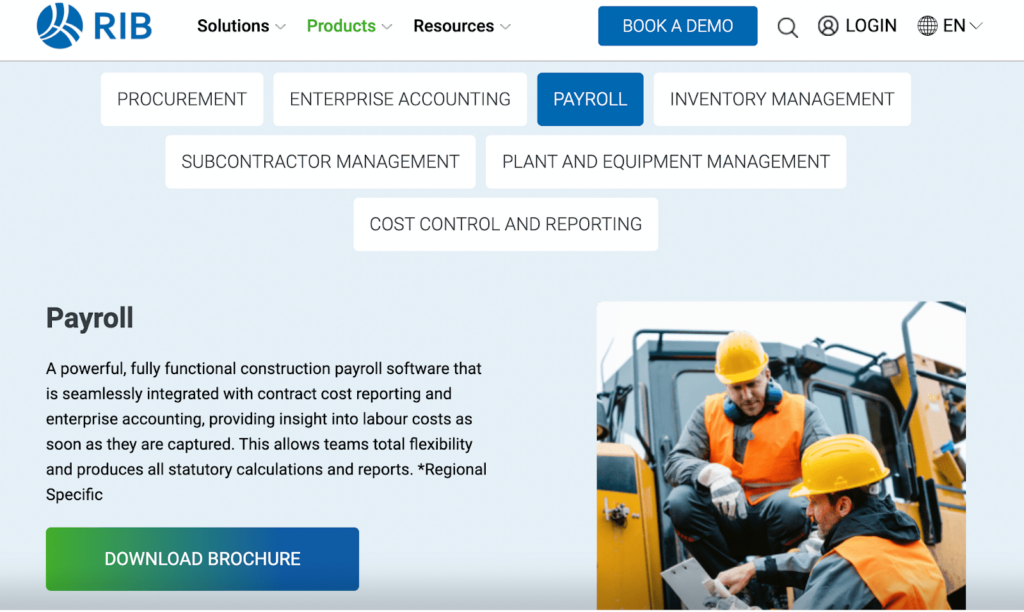
RIB BuildSmart is a cloud solution designed specifically for engineers, construction companies, and other, similar types of businesses. RIB BuildSmart is a lot more than payroll software, though. It focuses on helping you take control of a project’s finances from the estimate to the finished product. There are so many features that we could write a book about them.
Instead, we’re honing in on the more payroll-specific features you should know about.
- Pro: BuildSmart is tailored for construction and engineering industries, making it easier than ever to take control of finances and avoid overspending.
- Pro: It integrates STP-enabled payroll with contract cost reporting, accounting, and real-time labor cost insights.
- Con: Might be overly complicated for smaller businesses that don’t need its extensive feature set.
BuildSmart can easily handle your payroll needs for both employees and independent contractors. But the payroll feature doesn’t come as a standalone product. Instead, it’s one cog in a super-sophisticated wheel of features.
Here’s a sampling of what you get with RIB BuildSmart:
- Accounting: BuildSmart’s accounting tools can keep track of multiple projects in real time, even if they’re in different tax regions or must be tracked with a different currency. This helps companies keep tight control of everything from budgeting to supplier payments. In construction and manufacturing projects, it’s easy for expenses to balloon over budget. But BuildSmart’s accounting feature literally exists to keep your company on budget.
- Payroll: BuildSmart’s construction payroll software integrates with contract cost reporting and accounting tools. Because of this, it offers labor cost insights whenever you need them. And of course, it’s STP-enabled, making all those ATO-mandated reports a breeze to submit.
- Subcontractor management: BuildSmart doesn’t just help you pay employees; it also helps you manage all the subcontractors you work with. You can send advance payments, track work done, and pinpoint when to release construction retention payments. In Australia, payments made to independent contractors don’t need to be submitted to STP as long as they’re made outside of the employee payroll system. BuildSmart’s setup makes this distinction easy. It also makes the required IC recordkeeping rules a snap to follow.
Remember: this is just a sampling of everything BuildSmart offers. And then there’s the full suite of RIB products, all of which are designed to make engineering and construction as efficient as possible.
RIB BuildSmart’s narrow focus is definitely a plus. But the downside is it might be too powerful—and too narrowly focused—for smaller businesses in similar sectors.
RIB BuildSmart Pricing
RIB BuildSmart doesn’t list out any pricing plans. To learn how much BuildSmart costs, reach out to the sales team.
3. Megabus Marlin – Best for Auto and Tire Industries
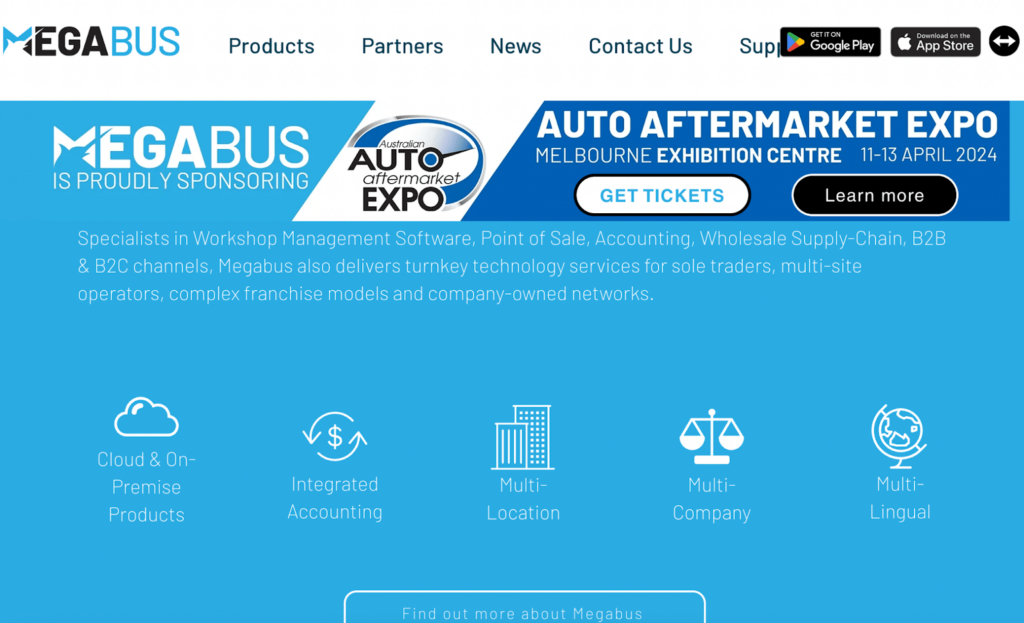
Megabus Marlin is a cloud-based software built for Australia’s tire shops and mechanics. With features geared toward the auto industry, it’s designed to fill the gaps that all-purpose accounting software can’t.
- Pro: Megabus Marlin packs everything from booking and vehicle tracking to inventory and payroll management into one platform. This helps cut down on clutter from using too many tools.
- Pro: The software is specifically designed for Australia’s auto and tire industry. It comes with auto-shop-related features that standard payroll software just doesn’t have.
- Con: Its focus is its biggest limitation. Megabus Marlin works wonders for auto and tire shops, but if you’re in a different line of business, it’s not going to fit your needs.
STP-enabled payroll is just one of Megabus Marlin’s features. Along with the standard tools like inventory management and reporting, Megabus Marlin offers:
- Booking management: Whether your customers make future appointments in person or online, all the information goes to the same place—your Marlin workshop planner. Service reminders: You and your customer will get reminders and notifications every time there’s an upcoming appointment.
- Vehicle history tracking: Build a detailed history of every vehicle that comes in for service—including information about the customer attached to it.
- Inventory control: Log every item in your inventory and quickly search for anything in it using all sorts of attributes, including catalog codes, tire fitment, and storage locations.
- Marlin Payroll: Manage payroll, invoices, and accounts from one place with 24/7 support from Marlin’s helpdesk. You can also add full-service bookkeeping through Megabus Bookkeeping Services.
Together, these features provide Australian workshops with a single software solution to handle every facet of their business. This helps reduce technology bloat—aka, when you have so many different software solutions that they make things more complicated, not less.
The main limitation with Megabus Marlin is also what makes it so strong: the software is laser-focused on the auto and tire industry. So if you’re not part of that world, you won’t benefit from Megabus Marlin.
Megabus Marlin Pricing
Megabus Marlin doesn’t offer any pricing information. You’ll have to reach out to its sales team to get a quote for your business.
4. Law Support – Best for Legal Industry
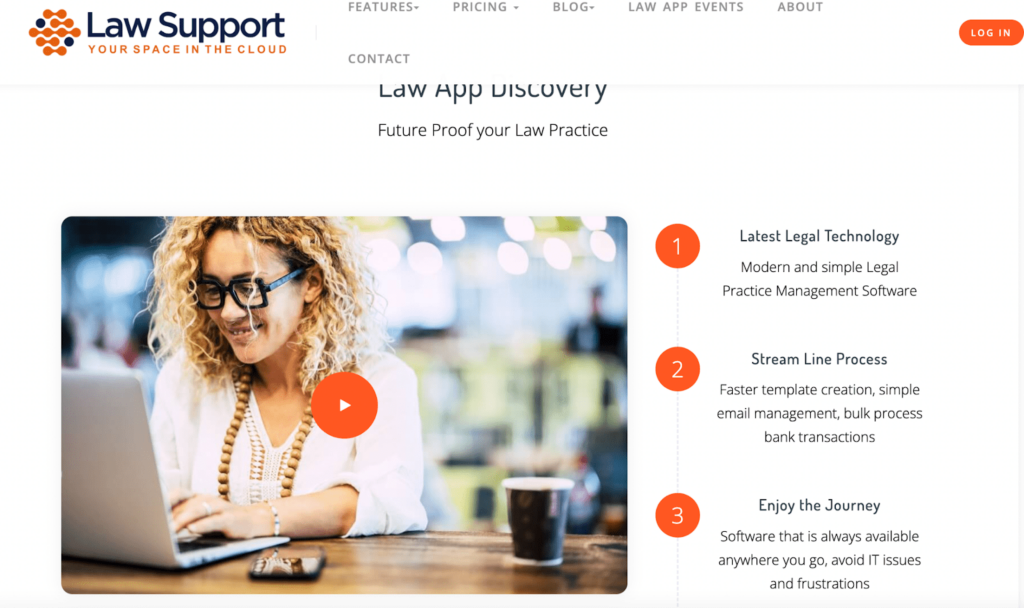
Designed for the Australian legal industry, Law Support simplifies your legal practice management. Along with STP-enabled payroll, it comes with a full suite of tools that help you run your practice and juggle your caseload with ease.
- Pro: Law Support bundles everything from document handling and legal billing to trust accounting and STP-enabled payroll into one solution. It’s essentially a one-stop shop for your software needs if you manage a law practice.
- Pro: AI-powered tools mean you’ll get leading-edge, time-saving capabilities from Law Support.
- Con: If you’re not in law, you won’t get much out of Law Support. It’s targeted to a very narrow market.
Law Support offers six core features:
- Document management: Create, store, and organize all your legal documents. Tools include on-the-go editing, advanced search, version control, secure sharing, and recovery support.
- Trust accounting: Fast, compliant management of trust funds. Capabilities include multi-line payments and receipts, automated bank transaction imports, and fraud protection.
- General accounts: Streamlined financial management with tools for automated transaction coding and legal invoice matching. Includes accountant access, supports both cash and accrual reporting, and is compliant with ATO standards, including STP for payroll.
- Legal billing: Options for value, unit, time-based, or itemized billing customized to each firm’s and client’s needs. Features include custom invoice layouts, easy discounts, and automatic and recurring billing.
- Legal templates with AI: Automation system to create AI-powered documents and templates. Includes continuously updated, state-specific legal forms and templates compliant with Australian standards. Features automated data entry, file naming, and version control.
- Legal matters: Efficient management of diverse legal cases, covering everything from family law to criminal law. Provides specific templates and data collection tools for each legal area.
If you’re a law professional in Australia, this comprehensive suite of features can help you manage every part of your practice. If you’re not in law, though, you won’t benefit from Law Support. Again, this Australian payroll software’s biggest strength is also its biggest weakness.
Law Support Pricing
Law Support offers a licensing model with a monthly fee under $100 AUD per user, plus a one-time disbursement fee. In addition, you can get secure data management and backup in Australia for 55 cents per GB per month. See the full pricing information for Law Support here.
5. e-PayDay Go – Best for Bigger Businesses

It can be hard to keep up with all the laws and regulations when you run a large company, but the stakes are higher, too. That’s where e-PayDay Go comes in. This software solution is hyper-focused on STP and ATO compliance for big businesses.
- Pro: e-PayDay Go is designed to comply with Australian payroll laws, making it great for large businesses that need to stay on top of complex legal requirements.
- Pro: Since it’s cloud-based, you can access the software from anywhere.
- Con: For large companies, setting up the system with specific requirements can be complicated. You might need extra time and support to get everything up and running.
e-PayDay Go is a cloud-based payroll management software designed to meet Australian payroll requirements. It’s a top choice for large businesses because of its tight focus on regulatory compliance at scale.
When you get e-PayDay Go, you get a ton of features that help you manage your large pool of employees. e-PayDay GO supports STP and all other ATO requirements. It offers tools for detailed payroll processing, including tracking tax-related transactions and generating detailed reports and payslips.
And since it’s cloud-based, you can rest assured that your data is secure, up-to-date, and accessible from anywhere. This is especially helpful for businesses with multiple locations or remote teams.
Features include:
- Superannuation management
- Leave accruals
- Employee termination payments
- Built-in STP reporting
- Pre-built templates for a variety of pay types
- Quick links to regulatory guides from the Australian Taxation Office (ATO), Fair Work Commission, and the Department of Employment and Workplace Regulations (DEWR)
And unlike other payroll software services, e-PayDay Go has incredibly clear pricing plans. Whether you pay employees from within Australia or from another country, e-PayDay Go has you covered.
e-PayDay Go Pricing
e-PayDay Go offers two pricing tiers. The first one is for micro and small businesses, and it begins at $0 a month for two employees. You can pick from five plans suited to smaller organizations with up to 30 employees.
If you’re a bigger company, you can choose from five additional plans for medium to large businesses. These plans support anywhere from 50 to 501+ employees and start at $159 AUD a month.
See the full e-PayDay Go plan breakdown here.




